Settings
In the settings you can change your team name, notification settings and delete your team.
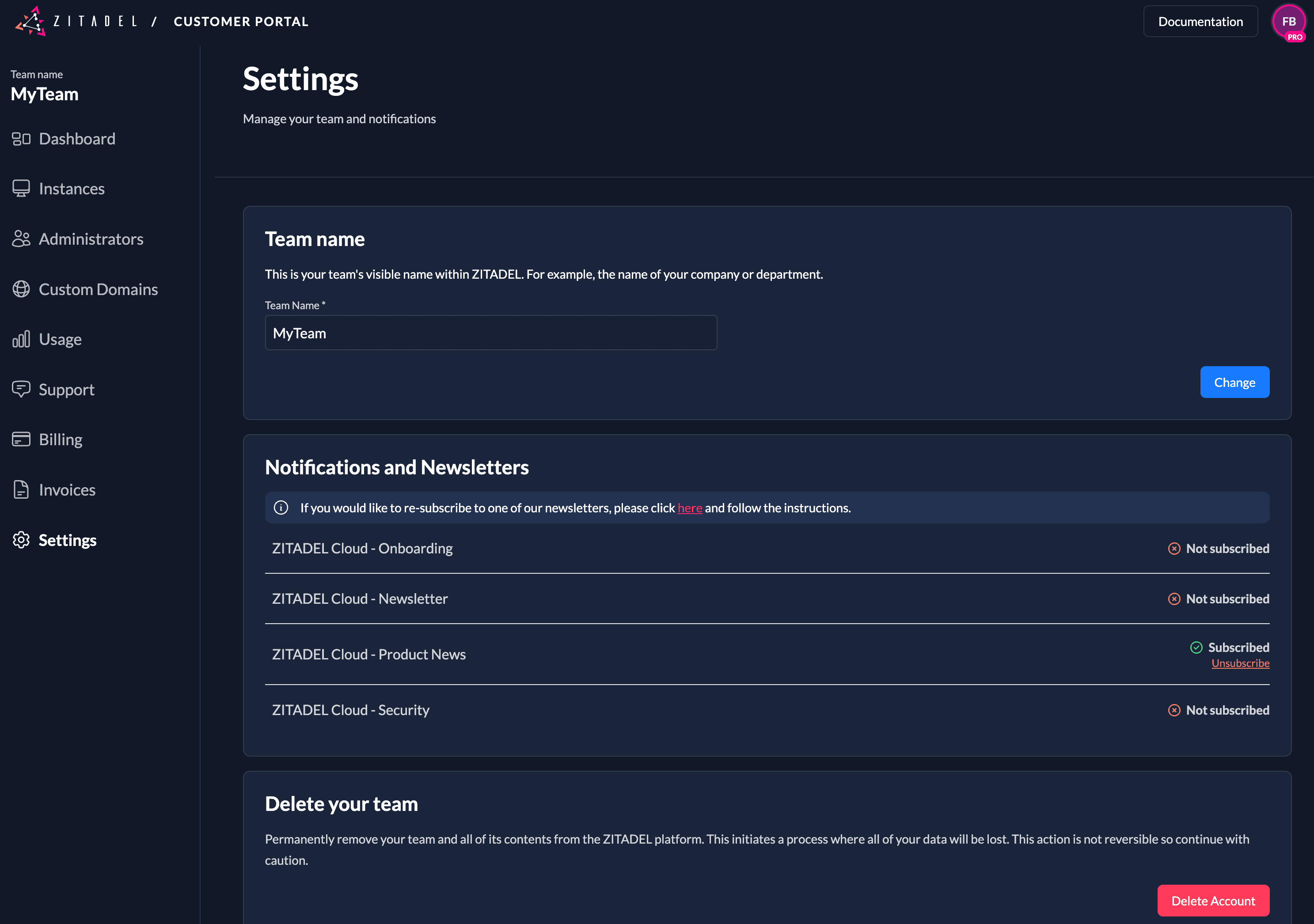
Team name
Change your ZITADEL Cloud team name by entering a new name. Confirm the changes by clicking the Change button.
Notifications and newsletters
You can subscribe and unsubscribe to notifications and newsletters:
- Onboarding: Welcome information for new users
- Newsletter: Regular newsletter on ZITADEL
- Product News: Receive product updates
- Security: Receive notifications related to security issues
Technical Advisories
If you want to stay up to date on our technical advisories, we recommend subscribing here to the mailing list.
Technical advisories are notices that report major issues with ZITADEL Self-Hosted or the ZITADEL Cloud platform that could potentially impact security or stability in production environments.
You can also manage your subscriptions by clicking the unsubscribe link in the emails.
Mandatory Information
We are required to inform you about changes to the terms of service or based on regulatory requirements. You can't unsubscribe to these notifications.
Delete team
Permanently delete your ZITADEL Cloud account. This will delete your team and delete all associated information.
Click Delete Account and confirm the next step.
Update billing information
Refer to the billing guide.
Was this page helpful?