Go
 | Go is an open-source, compiled programming language that is known for its simplicity, efficiency, and concurrency capabilities. Get started integrating authentication to your Go Application by checking out our zitadel-go SDK. |
Resources
Go SDK
The zitadel-go SDK is a wrapper around the zitadel/oidc to integrate Login into your Web App and abstracts the handling of specific settings for ZITADEL. Additionally secure your business APIs and handle permission checks for your users. Last part is the integration of the ZITADEL APIs to handle user and resource management.
The following features are covered by the SDK:
- Authentication in your Web App
- Authenticate your user with ZITADEL using OIDC
- Requesting ZITADEL userinfo endpoint to get user data
- Refresh Token
- Requesting User Roles from userinfo
- Check if user has specified role
- Logout
- Secure your APIs
- Authorization Check using OAuth2 Introspection
- Check User Roles on Endpoint
- Manage Resources through ZITADEL APIs
- Authenticate Service Account
- Generated gRPC Clients for integrating ZITADEL API
- User, Organization, Project, etc. Management
The goal is to extend the SDK over the time with the following features:
- Build your own login UI using our Session API
Go Examples
You can find different examples for building your Go application in the following package of the repository: zitadel-go/example
Web Application Example
What does the Web Application Example include:
- Home Page with Login Button
- Authenticating user with OIDC PKCE Flow
- Public Page: Accessible without authentication
- Private Page: Shows user information of authenticated user, only accessible after login
- Logout
API Application Example
What does the API Application Example include:
- REST API Application secured with Spring Security and OAuth2
- Public Endpoint: Accessible without authentication
- Private Endpoint: Accessible with a token
- Administrator Endpoint: Accessible with a token of a user with an administrator role
Step-By-Step Guide
For Go, we do have two different Step-By-Step Guides. One to create your web application with integrated login and one to create your API with permission checks for calling users. The guides lead you through the whole process from configuring the right application in ZITADEL to a ready application with integrated login or authentication checks.
Web Application Guide
After completing the Step-By-Step Guide you will have:
- Example Web Application with integrated ZITADEL Login
- Example page accessible by authenticated user showing retrieved user information
- Logout
- Correct setup for your application in ZITADEL

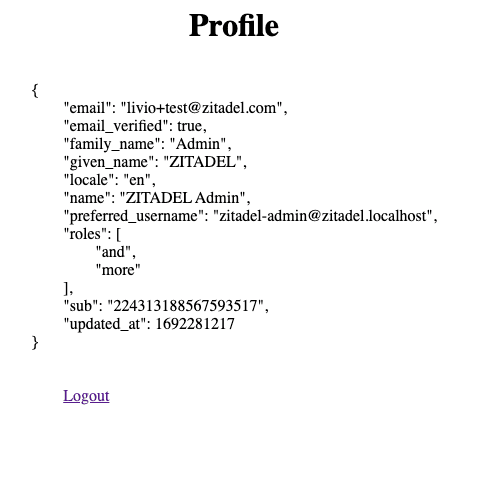
API Application Guide
After completing the Step-By-Step Guide you will have:
- Example REST API checking tokens against ZITADEL with OAuth2
- Public Endpoint accessible by any user
- Private Endpoint accessible by authenticated user
- Private Endpoint accessible by user with role 'admin'
- Correct setup for your application in ZITADEL
Was this page helpful?