ZITADEL Managers
Managers are human users or service users who have permission to manage resources within ZITADEL.
Manager permissions can be assigned to different levels in ZITADEL:
- IAM Managers: This is the highest level. Users with IAM Administrator roles are able to manage the whole Instance.
- Org Managers: Managers in the Organization Level are able to view or manage everything, according to their permissions, within the granted Organization.
- Project Mangers: In this level the user is able to manage a project.
- Project Grant Manager: The project grant manager is for granted projects by another organization.
The scope of the managers is restricted based on their level. Which means that a Manager, assigned to one organization, will have access only to the resources and configurations of that organization. Only the Managers on the instance level can view resources, such as users, across all organizations.
To configure managers in ZITADEL go to the resource where you like to add it (e.g Instance, Organization, Project, GrantedProject). In the right part of the console you can find MANAGERS in the details part. Here you have a list of the current managers and can add a new one.
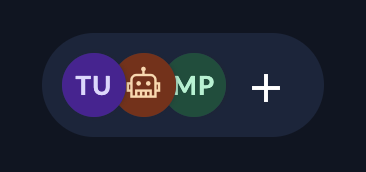
When adding a new manager, you can select multiple roles some of which are only allowed to read data. This can be especially useful if you add service users for one of your projects where you only need read access.
Per default you will only search for users within the selected organization. If you like to give a role to a user outside the organization you need to switch to the global search and type the exact loginname of the users. This will prevent users from guessing users from other organizations.
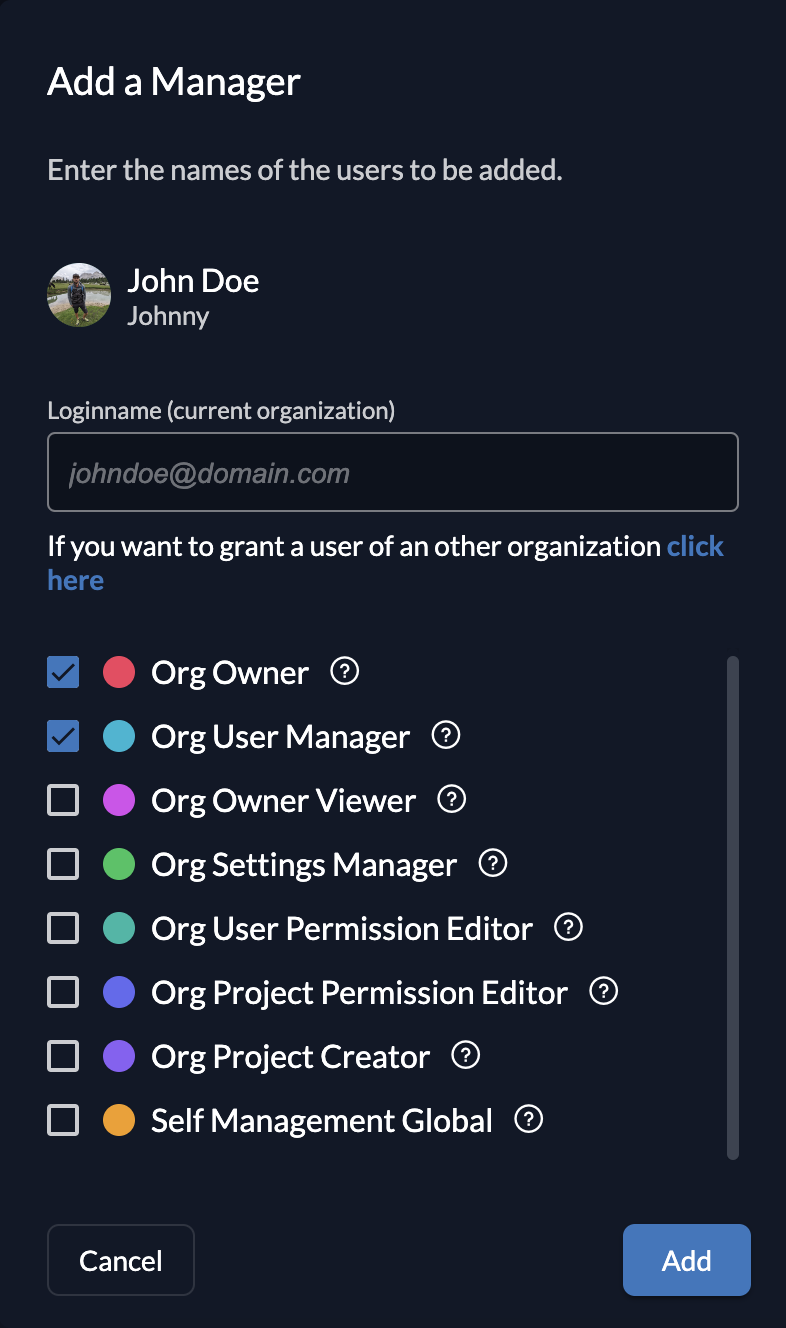
Roles
| Name | Role | Description |
|---|---|---|
| IAM Owner | IAM_OWNER | Manage the IAM, manage all organizations with their content |
| IAM Owner Viewer | IAM_OWNER_VIEWER | View the IAM and view all organizations with their content |
| IAM Org Manager | IAM_ORG_MANAGER | Manage all organizations including their policies, projects and users |
| IAM User Manager | IAM_USER_MANAGER | Manage all users and their authorizations over all organizations |
| IAM Admin Impersonator | IAM_ADMIN_IMPERSONATOR | Allow impersonation of admin and end users from all organizations |
| IAM Impersonator | IAM_END_USER_IMPERSONATOR | Allow impersonation of end users from all organizations |
| IAM Login Client | IAM_LOGIN_CLIENT | Get all permissions needed to implement your own Login UI. |
| Org Owner | ORG_OWNER | Manage everything within an organization |
| Org Owner Viewer | ORG_OWNER_VIEWER | View everything within an organization |
| Org User Manager | ORG_USER_MANAGER | Manage users and their authorizations within an organization |
| Org User Permission Editor | ORG_USER_PERMISSION_EDITOR | Manage user grants and view everything needed for this |
| Org Project Permission Editor | ORG_PROJECT_PERMISSION_EDITOR | Grant Projects to other organizations and view everything needed for this |
| Org Project Creator | ORG_PROJECT_CREATOR | This role is used for users in the global organization. They are allowed to create projects and manage them. |
| Org Admin Impersonator | ORG_ADMIN_IMPERSONATOR | Allow impersonation of admin and end users from the organization |
| Org Impersonator | ORG_END_USER_IMPERSONATOR | Allow impersonation of end users from the organization |
| Project Owner | PROJECT_OWNER | Manage everything within a project. This includes to grant users for the project. |
| Project Owner Viewer | PROJECT_OWNER_VIEWER | View everything within a project. |
| Project Owner Global | PROJECT_OWNER_GLOBAL | Same as PROJECT_OWNER, but in the global organization. |
| Project Owner Viewer Global | PROJECT_OWNER_VIEWER_GLOBAL | Same as PROJECT_OWNER_VIEWER, but in the global organization. |
| Project Grant Owner | PROJECT_GRANT_OWNER | Same as PROJECT_OWNER but for a granted project. |
Configure roles
If you run a self hosted ZITADEL instance you can define your custom roles by overwriting the defaults.yaml In the InternalAuthZ section you will find all the roles and which permissions they have.
Example:
InternalAuthZ:
RolePermissionMappings:
- Role: "IAM_OWNER"
Permissions:
- "iam.read"
- "iam.write"
Manager Permission Matrix
This table is generated dynamically from our configuration file.
| Permission | IAM_ADMIN_IMPERSONATOR | IAM_END_USER_IMPERSONATOR | IAM_LOGIN_CLIENT | IAM_ORG_MANAGER | IAM_OWNER | IAM_OWNER_VIEWER | IAM_USER_MANAGER | ORG_ADMIN_IMPERSONATOR | ORG_END_USER_IMPERSONATOR | ORG_OWNER | ORG_OWNER_VIEWER | ORG_PROJECT_CREATOR | ORG_PROJECT_PERMISSION_EDITOR | ORG_SETTINGS_MANAGER | ORG_USER_MANAGER | ORG_USER_PERMISSION_EDITOR | ORG_USER_SELF_MANAGER | PROJECT_GRANT_OWNER | PROJECT_GRANT_OWNER_VIEWER | PROJECT_OWNER | PROJECT_OWNER_GLOBAL | PROJECT_OWNER_VIEWER | PROJECT_OWNER_VIEWER_GLOBAL | SELF_MANAGEMENT_GLOBAL | SYSTEM_OWNER | SYSTEM_OWNER_VIEWER |
|---|---|---|---|---|---|---|---|---|---|---|---|---|---|---|---|---|---|---|---|---|---|---|---|---|---|---|
| action.execution.read | no | no | no | no | yes | yes | no | no | no | no | no | no | no | no | no | no | no | no | no | no | no | no | no | no | no | no |
| action.execution.write | no | no | no | no | yes | no | no | no | no | no | no | no | no | no | no | no | no | no | no | no | no | no | no | no | no | no |
| action.target.delete | no | no | no | no | yes | no | no | no | no | no | no | no | no | no | no | no | no | no | no | no | no | no | no | no | no | no |
| action.target.read | no | no | no | no | yes | yes | no | no | no | no | no | no | no | no | no | no | no | no | no | no | no | no | no | no | no | no |
| action.target.write | no | no | no | no | yes | no | no | no | no | no | no | no | no | no | no | no | no | no | no | no | no | no | no | no | no | no |
| admin.impersonation | yes | no | no | no | no | no | no | yes | no | no | no | no | no | no | no | no | no | no | no | no | no | no | no | no | no | no |
| events.read | no | no | no | no | yes | yes | no | no | no | no | no | no | no | no | no | no | no | no | no | no | no | no | no | no | no | no |
| group.create | no | no | no | yes | yes | no | no | no | no | yes | no | no | no | no | no | no | no | no | no | no | no | no | no | no | no | no |
| group.delete | no | no | no | yes | yes | no | no | no | no | yes | no | no | no | no | no | no | no | no | no | no | no | no | no | no | no | no |
| group.read | no | no | yes | yes | yes | yes | yes | no | no | yes | yes | no | no | no | yes | yes | no | no | no | no | no | no | no | no | no | no |
| group.user.delete | no | no | no | yes | yes | no | no | no | no | yes | no | no | no | no | no | no | no | no | no | no | no | no | no | no | no | no |
| group.user.read | no | no | yes | yes | yes | yes | yes | no | no | yes | yes | no | no | no | yes | yes | no | no | no | no | no | no | no | no | no | no |
| group.user.write | no | no | no | yes | yes | no | no | no | no | yes | no | no | no | no | no | no | no | no | no | no | no | no | no | no | no | no |
| group.write | no | no | no | yes | yes | no | no | no | no | yes | no | no | no | no | no | no | no | no | no | no | no | no | no | no | no | no |
| iam.action.delete | no | no | no | no | yes | no | no | no | no | no | no | no | no | no | no | no | no | no | no | no | no | no | no | no | no | no |
| iam.action.read | no | no | no | no | yes | yes | no | no | no | no | no | no | no | no | no | no | no | no | no | no | no | no | no | no | no | no |
| iam.action.write | no | no | no | no | yes | no | no | no | no | no | no | no | no | no | no | no | no | no | no | no | no | no | no | no | no | no |
| iam.debug.read | no | no | no | no | yes | yes | no | no | no | no | no | no | no | no | no | no | no | no | no | no | no | no | no | no | no | no |
| iam.debug.write | no | no | no | no | yes | no | no | no | no | no | no | no | no | no | no | no | no | no | no | no | no | no | no | no | no | no |
| iam.feature.delete | no | no | no | no | yes | no | no | no | no | no | no | no | no | no | no | no | no | no | no | no | no | no | no | no | no | no |
| iam.feature.read | no | no | yes | no | yes | yes | no | no | no | no | no | no | no | no | no | no | no | no | no | no | no | no | no | no | no | no |
| iam.feature.write | no | no | no | no | yes | no | no | no | no | no | no | no | no | no | no | no | no | no | no | no | no | no | no | no | no | no |
| iam.flow.delete | no | no | no | no | yes | no | no | no | no | no | no | no | no | no | no | no | no | no | no | no | no | no | no | no | no | no |
| iam.flow.read | no | no | no | no | yes | yes | no | no | no | no | no | no | no | no | no | no | no | no | no | no | no | no | no | no | no | no |
| iam.flow.write | no | no | no | no | yes | no | no | no | no | no | no | no | no | no | no | no | no | no | no | no | no | no | no | no | no | no |
| iam.idp.delete | no | no | no | no | yes | no | no | no | no | no | no | no | no | no | no | no | no | no | no | no | no | no | no | no | no | no |
| iam.idp.read | no | no | yes | no | yes | yes | no | no | no | no | no | no | no | no | no | no | no | no | no | no | no | no | no | no | no | no |
| iam.idp.write | no | no | no | no | yes | no | no | no | no | no | no | no | no | no | no | no | no | no | no | no | no | no | no | no | no | no |
| iam.member.delete | no | no | no | no | yes | no | no | no | no | no | no | no | no | no | no | no | no | no | no | no | no | no | no | no | no | no |
| iam.member.read | no | no | yes | no | yes | yes | no | no | no | no | no | no | no | no | no | no | no | no | no | no | no | no | no | no | no | no |
| iam.member.write | no | no | yes | no | yes | no | no | no | no | no | no | no | no | no | no | no | no | no | no | no | no | no | no | no | no | no |
| iam.policy.delete | no | no | no | no | yes | no | no | no | no | no | no | no | no | no | no | no | no | no | no | no | no | no | no | no | no | no |
| iam.policy.read | no | no | yes | no | yes | yes | no | no | no | no | no | no | no | no | no | no | no | no | no | no | no | no | no | no | no | no |
| iam.policy.write | no | no | no | no | yes | no | no | no | no | no | no | no | no | no | no | no | no | no | no | no | no | no | no | no | no | no |
| iam.read | no | no | yes | no | yes | yes | no | no | no | no | no | no | no | no | no | no | no | no | no | no | no | no | no | no | no | no |
| iam.restrictions.read | no | no | yes | no | yes | yes | no | no | no | no | no | no | no | no | no | no | no | no | no | no | no | no | no | no | no | no |
| iam.restrictions.write | no | no | no | no | yes | no | no | no | no | no | no | no | no | no | no | no | no | no | no | no | no | no | no | no | no | no |
| iam.web_key.delete | no | no | no | no | yes | no | no | no | no | no | no | no | no | no | no | no | no | no | no | no | no | no | no | no | no | no |
| iam.web_key.read | no | no | no | no | yes | yes | no | no | no | no | no | no | no | no | no | no | no | no | no | no | no | no | no | no | no | no |
| iam.web_key.write | no | no | no | no | yes | no | no | no | no | no | no | no | no | no | no | no | no | no | no | no | no | no | no | no | no | no |
| iam.write | no | no | no | no | yes | no | no | no | no | no | no | no | no | no | no | no | no | no | no | no | no | no | no | no | no | no |
| impersonation | yes | yes | no | no | no | no | no | yes | yes | no | no | no | no | no | no | no | no | no | no | no | no | no | no | no | no | no |
| milestones.read | no | no | no | no | yes | yes | no | no | no | no | no | no | no | no | no | no | no | no | no | no | no | no | no | no | no | no |
| org.action.delete | no | no | no | yes | yes | no | no | no | no | yes | no | no | no | no | no | no | no | no | no | no | no | no | no | no | no | no |
| org.action.read | no | no | no | yes | yes | yes | no | no | no | yes | yes | no | no | no | no | no | no | no | no | no | no | no | no | no | no | no |
| org.action.write | no | no | no | yes | yes | no | no | no | no | yes | no | no | no | no | no | no | no | no | no | no | no | no | no | no | no | no |
| org.create | no | no | no | yes | yes | no | no | no | no | no | no | no | no | no | no | no | no | no | no | no | no | no | no | yes | no | no |
| org.delete | no | no | no | yes | yes | no | no | no | no | yes | no | no | no | no | no | no | no | no | no | no | no | no | no | no | no | no |
| org.feature.delete | no | no | no | yes | yes | no | no | no | no | yes | no | no | no | yes | no | no | no | no | no | no | no | no | no | no | no | no |
| org.feature.read | no | no | yes | yes | yes | yes | no | no | no | yes | yes | no | no | yes | no | no | no | no | no | no | no | no | no | no | no | no |
| org.feature.write | no | no | no | yes | yes | no | no | no | no | yes | no | no | no | yes | no | no | no | no | no | no | no | no | no | no | no | no |
| org.flow.delete | no | no | no | yes | yes | no | no | no | no | yes | no | no | no | no | no | no | no | no | no | no | no | no | no | no | no | no |
| org.flow.read | no | no | no | yes | yes | yes | no | no | no | yes | yes | no | no | no | no | no | no | no | no | no | no | no | no | no | no | no |
| org.flow.write | no | no | no | yes | yes | no | no | no | no | yes | no | no | no | no | no | no | no | no | no | no | no | no | no | no | no | no |
| org.global.read | no | no | no | yes | yes | no | yes | no | no | yes | no | no | no | no | no | no | no | yes | no | yes | yes | no | no | no | no | no |
| org.idp.delete | no | no | no | yes | yes | no | no | no | no | yes | no | no | no | yes | no | no | no | no | no | no | no | no | no | no | no | no |
| org.idp.read | no | no | yes | yes | yes | yes | no | no | no | yes | yes | no | no | yes | no | no | no | no | no | no | no | no | no | no | no | no |
| org.idp.write | no | no | no | yes | yes | no | no | no | no | yes | no | no | no | yes | no | no | no | no | no | no | no | no | no | no | no | no |
| org.member.delete | no | no | no | yes | yes | no | yes | no | no | yes | no | no | no | no | no | no | no | no | no | no | no | no | no | no | no | no |
| org.member.read | no | no | yes | yes | yes | yes | yes | no | no | yes | yes | no | yes | yes | no | yes | no | no | no | no | no | no | no | no | no | no |
| org.member.write | no | no | yes | yes | yes | no | no | no | no | yes | no | no | no | no | no | no | no | no | no | no | no | no | no | no | no | no |
| org.read | no | no | yes | yes | yes | yes | yes | no | no | yes | yes | no | yes | yes | yes | yes | no | no | no | no | no | no | no | no | no | no |
| org.write | no | no | no | yes | yes | no | no | no | no | yes | no | no | no | yes | no | no | no | no | no | no | no | no | no | no | no | no |
| policy.delete | no | no | no | yes | yes | no | no | no | no | yes | no | no | no | yes | no | no | no | no | no | no | no | no | no | no | no | no |
| policy.read | no | no | yes | yes | yes | yes | no | no | no | yes | yes | yes | yes | yes | yes | yes | yes | yes | yes | yes | yes | yes | yes | yes | no | no |
| policy.write | no | no | no | yes | yes | no | no | no | no | yes | no | no | no | yes | no | no | no | no | no | no | no | no | no | no | no | no |
| project.app.delete | no | no | no | yes | yes | no | no | no | no | no | no | no | no | no | no | no | no | no | no | yes | yes | no | no | no | no | no |
| project.app.read | no | no | yes | yes | yes | yes | yes | no | no | yes | yes | no | yes | no | no | yes | no | no | no | yes | yes | yes | yes | no | no | no |
| project.app.write | no | no | no | yes | yes | no | no | no | no | yes | no | no | no | no | no | no | no | no | no | yes | yes | no | no | no | no | no |
| project.create | no | no | no | yes | yes | no | no | no | no | yes | no | yes | no | no | no | no | no | no | no | no | no | no | no | no | no | no |
| project.delete | no | no | no | yes | yes | no | no | no | no | yes | no | no | no | no | no | no | no | no | no | yes | yes | no | no | no | no | no |
| project.grant.delete | no | no | no | yes | yes | no | yes | no | no | yes | no | no | yes | no | no | no | no | no | no | yes | no | no | no | no | no | no |
| project.grant.member.delete | no | no | no | yes | yes | no | no | no | no | yes | no | no | no | no | no | no | no | yes | no | yes | no | no | no | no | no | no |
| project.grant.member.read | no | no | yes | yes | yes | yes | yes | no | no | yes | yes | no | yes | no | no | yes | no | yes | yes | yes | no | yes | yes | no | no | no |
| project.grant.member.write | no | no | yes | yes | yes | no | no | no | no | yes | no | no | no | no | no | no | no | yes | no | yes | no | no | no | no | no | no |
| project.grant.read | no | no | yes | yes | yes | yes | yes | no | no | yes | yes | no | yes | no | no | yes | no | yes | yes | yes | no | yes | yes | no | no | no |
| project.grant.user.grant.read | no | no | no | no | no | no | no | no | no | no | yes | no | no | no | no | no | no | no | no | no | no | no | no | no | no | no |
| project.grant.write | no | no | no | yes | yes | no | yes | no | no | yes | no | no | yes | no | no | no | no | no | no | yes | no | no | no | no | no | no |
| project.member.delete | no | no | no | yes | yes | no | no | no | no | yes | no | no | no | no | no | no | no | no | no | yes | yes | no | no | no | no | no |
| project.member.read | no | no | yes | yes | yes | yes | yes | no | no | yes | yes | no | yes | no | no | yes | no | no | no | yes | yes | yes | yes | no | no | no |
| project.member.write | no | no | yes | yes | yes | no | no | no | no | yes | no | no | no | no | no | no | no | no | no | yes | yes | no | no | no | no | no |
| project.read | no | no | yes | yes | yes | yes | yes | no | no | yes | yes | no | yes | no | yes | yes | no | yes | yes | yes | yes | yes | yes | no | no | no |
| project.read:self | no | no | no | no | no | no | no | no | no | no | no | yes | no | no | no | no | no | no | no | no | no | no | no | no | no | no |
| project.role.delete | no | no | no | yes | yes | no | no | no | no | yes | no | no | no | no | no | no | no | no | no | yes | yes | no | no | no | no | no |
| project.role.read | no | no | yes | yes | yes | yes | yes | no | no | yes | yes | no | yes | no | yes | yes | no | no | no | yes | yes | yes | yes | no | no | no |
| project.role.write | no | no | no | yes | yes | no | no | no | no | yes | no | no | no | no | no | no | no | no | no | yes | yes | no | no | no | no | no |
| project.write | no | no | no | yes | yes | no | no | no | no | yes | no | no | no | no | no | no | no | no | no | yes | yes | no | no | no | no | no |
| session.delete | no | no | yes | yes | yes | no | yes | no | no | yes | no | no | no | no | yes | no | no | no | no | no | no | no | no | no | no | no |
| session.link | no | no | yes | no | no | no | no | no | no | no | no | no | no | no | no | no | no | no | no | no | no | no | no | no | no | no |
| session.read | no | no | yes | yes | yes | yes | yes | no | no | yes | no | no | no | no | yes | no | no | no | no | no | no | no | no | no | no | no |
| session.write | no | no | yes | no | yes | no | no | no | no | no | no | no | no | no | no | no | no | no | no | no | no | no | no | no | no | no |
| system.debug.delete | no | no | no | no | no | no | no | no | no | no | no | no | no | no | no | no | no | no | no | no | no | no | no | no | yes | no |
| system.debug.read | no | no | no | no | no | no | no | no | no | no | no | no | no | no | no | no | no | no | no | no | no | no | no | no | yes | yes |
| system.debug.write | no | no | no | no | no | no | no | no | no | no | no | no | no | no | no | no | no | no | no | no | no | no | no | no | yes | no |
| system.domain.delete | no | no | no | no | no | no | no | no | no | no | no | no | no | no | no | no | no | no | no | no | no | no | no | no | yes | no |
| system.domain.read | no | no | no | no | no | no | no | no | no | no | no | no | no | no | no | no | no | no | no | no | no | no | no | no | yes | yes |
| system.domain.write | no | no | no | no | no | no | no | no | no | no | no | no | no | no | no | no | no | no | no | no | no | no | no | no | yes | no |
| system.feature.delete | no | no | no | no | no | no | no | no | no | no | no | no | no | no | no | no | no | no | no | no | no | no | no | no | yes | no |
| system.feature.read | no | no | no | no | no | no | no | no | no | no | no | no | no | no | no | no | no | no | no | no | no | no | no | no | yes | yes |
| system.feature.write | no | no | no | no | no | no | no | no | no | no | no | no | no | no | no | no | no | no | no | no | no | no | no | no | yes | no |
| system.iam.member.read | no | no | no | no | no | no | no | no | no | no | no | no | no | no | no | no | no | no | no | no | no | no | no | no | yes | yes |
| system.instance.delete | no | no | no | no | no | no | no | no | no | no | no | no | no | no | no | no | no | no | no | no | no | no | no | no | yes | no |
| system.instance.read | no | no | no | no | no | no | no | no | no | no | no | no | no | no | no | no | no | no | no | no | no | no | no | no | yes | yes |
| system.instance.write | no | no | no | no | no | no | no | no | no | no | no | no | no | no | no | no | no | no | no | no | no | no | no | no | yes | no |
| system.limits.delete | no | no | no | no | no | no | no | no | no | no | no | no | no | no | no | no | no | no | no | no | no | no | no | no | yes | no |
| system.limits.write | no | no | no | no | no | no | no | no | no | no | no | no | no | no | no | no | no | no | no | no | no | no | no | no | yes | no |
| system.quota.delete | no | no | no | no | no | no | no | no | no | no | no | no | no | no | no | no | no | no | no | no | no | no | no | no | yes | no |
| system.quota.write | no | no | no | no | no | no | no | no | no | no | no | no | no | no | no | no | no | no | no | no | no | no | no | no | yes | no |
| user.credential.write | no | no | yes | yes | yes | no | no | no | no | yes | no | no | no | no | no | no | no | no | no | no | no | no | no | no | no | no |
| user.delete | no | no | no | yes | yes | no | yes | no | no | yes | no | no | no | no | yes | no | no | no | no | no | no | no | no | no | no | no |
| user.feature.delete | no | no | no | yes | yes | no | yes | no | no | yes | no | no | no | no | yes | no | no | no | no | no | no | no | no | no | no | no |
| user.feature.read | no | no | yes | yes | yes | yes | yes | no | no | yes | yes | no | no | no | yes | no | no | no | no | no | no | no | no | no | no | no |
| user.feature.write | no | no | no | yes | yes | no | yes | no | no | yes | no | no | no | no | yes | no | no | no | no | no | no | no | no | no | no | no |
| user.global.read | no | no | no | yes | yes | yes | yes | no | no | yes | yes | yes | yes | no | yes | yes | no | yes | yes | yes | yes | yes | yes | no | no | no |
| user.grant.delete | no | no | no | yes | yes | no | yes | no | no | yes | no | no | yes | no | yes | yes | no | yes | no | yes | yes | no | no | no | no | no |
| user.grant.read | no | no | yes | yes | yes | yes | yes | no | no | yes | yes | no | yes | no | yes | yes | no | yes | yes | yes | yes | yes | yes | no | no | no |
| user.grant.write | no | no | yes | yes | yes | no | yes | no | no | yes | no | no | yes | no | yes | yes | no | yes | no | yes | yes | no | no | no | no | no |
| user.membership.read | no | no | yes | yes | yes | yes | yes | no | no | yes | yes | no | no | no | yes | no | no | yes | yes | yes | yes | yes | yes | no | no | no |
| user.passkey.write | no | no | yes | yes | yes | no | yes | no | no | yes | no | no | no | no | no | no | no | no | no | no | no | no | no | no | no | no |
| user.read | no | no | yes | yes | yes | yes | yes | no | no | yes | yes | no | yes | no | yes | yes | no | yes | yes | yes | no | yes | no | no | no | no |
| user.self.delete | no | no | no | no | no | no | no | no | no | no | no | no | no | no | no | no | yes | no | no | no | no | no | no | yes | no | no |
| user.write | no | no | yes | yes | yes | no | yes | no | no | yes | no | no | no | no | yes | no | no | no | no | no | no | no | no | no | no | no |
| userschema.delete | no | no | no | no | yes | no | no | no | no | no | no | no | no | no | no | no | no | no | no | no | no | no | no | no | no | no |
| userschema.read | no | no | yes | no | yes | yes | no | no | no | no | no | no | no | no | no | no | no | no | no | no | no | no | no | no | no | no |
| userschema.write | no | no | no | no | yes | no | no | no | no | no | no | no | no | no | no | no | no | no | no | no | no | no | no | no | no | no |