Impersonation and delegation using Token Exchange
The Token Exchange grant implements RFC 8693, OAuth 2.0 Token Exchange and can be used to exchange tokens to a different scope, audience or subject. Changing the subject of an authenticated token is called impersonation or delegation. This guide will explain how token exchange is implemented inside ZITADEL and gives some usage examples.
In this guide we assume that the application performing the token exchange is already in possession of tokens. You should already have a good understanding on the following topics before starting with this guide:
The basics
Token Exchange is a complex and broad subject. Before we get our hands dirty with the "how-to" part, lets first cover some basics.
Token types
Token Exchange offers a range of possibilities for providing and requesting different token types. The existence of the various *_token_type fields in the request and response data helps defining which tokens we are sending, which ones we wish to receive and finally which one(s) we did receive in the response.
The following table provides a matrix of supported token type parameter and responses for Token Exchange.
| Identifier | subject_token | actor_token | requested_token_type |
|---|---|---|---|
urn:ietf:params:oauth:token-type:access_token | JWT or Opaque | JWT or Opaque | Opaque only |
urn:ietf:params:oauth:token-type:refresh_token | Not allowed | Not allowed | Not allowed |
urn:ietf:params:oauth:token-type:id_token | Allowed | Allowed | Allowed |
urn:ietf:params:oauth:token-type:jwt | JWT signed by client, only in combination with actor_token | Not allowed | Access Token as JWT |
urn:zitadel:params:oauth:token-type:user_id | user ID as string, only in combination with actor_token | Not allowed | Not allowed |
Access Token type
urn:ietf:params:oauth:token-type:access_tokenAccess tokens can be supplied in the request, or requested to be in the response. When supplied as subject_token or actor_token this may be an opaque token or JWT.
The client does not need to care about the difference between the access token types in this case, it can pass the access_token value previously obtained from the token endpoint as-is.
When requesting an access token, token exchange will always return an opaque token. If a JWT is required, use the urn:ietf:params:oauth:token-type:jwt identifier for requested_token_type.
Refresh Token type
urn:ietf:params:oauth:token-type:refresh_tokenAt the moment we do not support sending refresh tokens as part of the Token Exchange grant. Instead, use the refresh_token grant.
ID Token type
urn:ietf:params:oauth:token-type:id_tokenID Tokens can be supplied as subject_token and actor_token. We currently reject any expired ID Tokens, even as subject_token. This might change in future.
When requested as requested_token_type, the response will carry the ID Token in the access_token field. The token_type will be set N_A, meaning that the returned access_token value cannot be used as Access Token. This is how the RFC specifies the behavior.
If you want both a "real" access token and ID token, request an access token or JWT token-type and set the openid scope. This will return both tokens similar to the other grand types.
JWT Token type
urn:ietf:params:oauth:token-type:jwtThe JWT token type caries a double meaning.
When used as a subject_token_type, ZITADEL will try to verify the subject_token in a similar way as a JWT Profile. The sub field of the JWT is used to set the subject of the requested token. Currently we only allow self-signed JWT as subject_token in combination with a valid actor_token for impersonation. A self-signed JWT is not enough to obtain other token types from the Token Exchange Grant. You will need to use the JWT Profile grant instead.
When used as a requested_token_type, ZITADEL will return an access token as JWT.
User ID Token type
urn:zitadel:params:oauth:token-type:user_idTechnically not a token and an addition to the standard. It is provided for impersonation cases where there is no token available yet for the impersonated user.
This allows setting the plain zitadel user ID in the subject_token, along with a valid actor_token from the impersonator. The existence of the user is checked.
Sending only the user ID in the subject_token is not allowed and will result in an error.
Token exchange request
The details supplied in the request changes how Token Exchange operates. While the standard is very permissive, we need to clarify how ZITADEL implements it.
| Parameter | Description |
|---|---|
| grant_type | Must be urn:ietf:params:oauth:grant-type:token-exchange |
| subject_token | A token that represents the identity of the party on behalf of whom the request is being made. |
| subject_token_type | An identifier that indicates the type of the token in the subject_token parameter. |
| actor_token | Optional. A token that represents the identity of the acting party. In ZITADEL this the impersonator. |
| actor_token_type | An identifier that indicates the type of the token in the actor_token parameter. Required when actor_token is provided |
| requested_token_type | Optional. An identifier that indicates the type of the token requested. Defaults to access token if not provided. |
| scope | Scopes you would like to request from ZITADEL for the requested token. Scopes are space delimited, e.g. openid email profile. |
| audience | Optional. Must be a subset of the combined audiences from both subject and actor tokens. |
| resource | Currently not supported |
Subject token
The subject_token and subject_token_type fields come in a pair. The token type describes the subject token that is passed. This tells ZITADEL how we can verify the token.
The subject token is the most basic input for the token exchange. It describes for who we want to obtain a token. If only the subject_token with proper subject_token_type are supplied, a new access token is returned for the same user, with the same scope and the same audience.
We currently allow all token types, except refresh tokens, to be used as subject token. The JWT and User ID types depend on the presence of the actor_token
Actor token
The actor parameters are optional and enable impersonation and delegation. At ZITADEL we don't make any distinction between the two concepts, so we call both cases impersonation from this point.The actor_token and actor_token_type come in a pair. If the actor token is provided, the actor token type must also be specified.
Currently only a valid access token or ID token are allowed as actor token. The user represented by the actor token must have the impersonation permission set, or else the request will be rejected and an error returned.
Requested token type
The requested_token_type is an optional field that tells ZITADEL the type of token that is requested for the access_token response field. Note that the response can also contain ID and refresh tokens, based on scope, even if the requested token type was an access token.
Currently ZITADEL supports requesting of:
- Opaque Access Token with the
urn:ietf:params:oauth:token-type:access_tokentype; - JWT Access Token with the
urn:ietf:params:oauth:token-type:jwttype; - ID Token with the
urn:ietf:params:oauth:token-type:id_tokentype;
Scope
Scope is an optional parameter that allows changing the scope of the supplied token, for the requested token. Scope can be entirely different from any of the supplied tokens. It can be used to extend or decrease the scope of the new token.
When scope is omitted in the request, it is taken from the subject_token. If the subject_token doesn't carry any scope (some types can't), it is taken from the actor_token. All allowed token types for the actor_token typically have a scope.
Audience
Audience is an optional parameter that allows to decrease the audience of the requested token. When supplied it may never contain an audience which was not already present in either the subject_token or actor_token combined.
This is to prevent applications from one project or organization authorizing themselves access to applications of another project or organization and circumventing current ZITADEL authorization schemas.
When audience is omitted in the request, it is taken from the subject_token. If the subject_token doesn't carry any audience (some types can't), it is taken from the actor_token. All allowed token types for the actor_token typically have an audience.
Resource
The resource parameter would allow mapping a URI to a target audience. This is further defined in RFC 8707 Resource Indicators for OAuth 2.0.
ZITADEL does not yet support Resource Indicators. Supplying this parameter will always result in a invalid_target error.
Token exchange response
The response schema looks very similar to the model of other token endpoint responses. The RFC attempts to reuse the same fields, however they might have different contents then they lead you to believe. This can lead to confusing situations, so be sure to read this section!
| Property | Description |
|---|---|
| access_token | An access_token as opaque token or JWT for the subject user |
| token_type | Type of the access_token. Value can be Bearer or N_A |
| issued_token_type | Token type of the returned token, matches the requested_token_type |
| refresh_token | A refresh token if the offline_access scope was requested |
| id_token | An ID Token of the subject user, only with openid scope |
| expires_in | Number of second until the expiration of the access_token |
| scope | Scopes of the access_token. These might differ from the provided scope parameter |
Access token
The access_token field contains the requested token, of the requested token type. Even if the requested token is not an access token! For example if the requested_token_type is an ID Token, the access_token field will actually contain an ID Token.
:exploding_head:
Token Type
The token_type field gives us an idea of the token returned in the access_token field. It is not one of the *_token_types described above. It behaves almost like the other grand types. Normally this value is always Bearer but token exchange may also return N_A when a token cannot be used as a bearer token.
For example when the requested token type is an ID token, this value will be set to N_A, as an ID token cannot be send to an API as bearer token.
Issued token type.
The issued_token_type contains one of the token types described above. It should match the requested_token_type from the request.
Refresh token
The refresh_token may contain a new refresh token that can be used to refresh the access_token at a later moment. ZITADEL does not allow using refresh tokens in the Token Exchange grant. Refresh tokens can be used for the refresh_token grant instead, including ones obtained through Token Exchange.
A refresh token can be obtained by setting the offline_access scope in the request or applicable token.
ID Token
The id_token may contain an ID token. This is a non-standard field added by ZITADEL in order to match OpenID token responses. An ID Token may be obtained together with an access token or JWT token-type when the openid scope is set in the request or applicable token.
Expires in
The expires_in returns the time in seconds the new access_token is valid. This value is given for all token types, even non-access tokens.
Scope
The scope field contains the final scope of the obtained token. Scope might be different as the one requested, as ZITADEL validates the input. In the RFC the scope field is optional, but ZITADEL always send the value.
Now that we have the basics covered, we can get started with using the Token Exchange.
Simple Token Exchange examples
First we will cover "simple" Token Exchange which only involves exchanging the subject_token for a new token.
Preparation
These preparation steps are needed for all Token Exchange interaction, including impersonation.
Application
Next we need to select an application that is allowed to perform Token Exchange. As with the other grant types, we need to enable the urn:ietf:params:oauth:grant-type:token-exchange grant type.
ZITADEL allows any application to use Token Exchange, however we strongly recommend to only configure confidential clients (using either client credentials or JWT assertion) with the Token Exchange grant type. This is because there is some trust placed in the application when it comes to defining scope and that it obtained tokens in a legitimate way. For example, if the app possesses a token of an admin user with impersonation permissions it can obtain tokens for any other user in your instance. It is your responsibility to make sure the application can be trusted with this kind of powers. If you configure a public client with the Token Exchange grant, you risk a leaked token can be used by an attacker who knows the client ID of a granted public client.
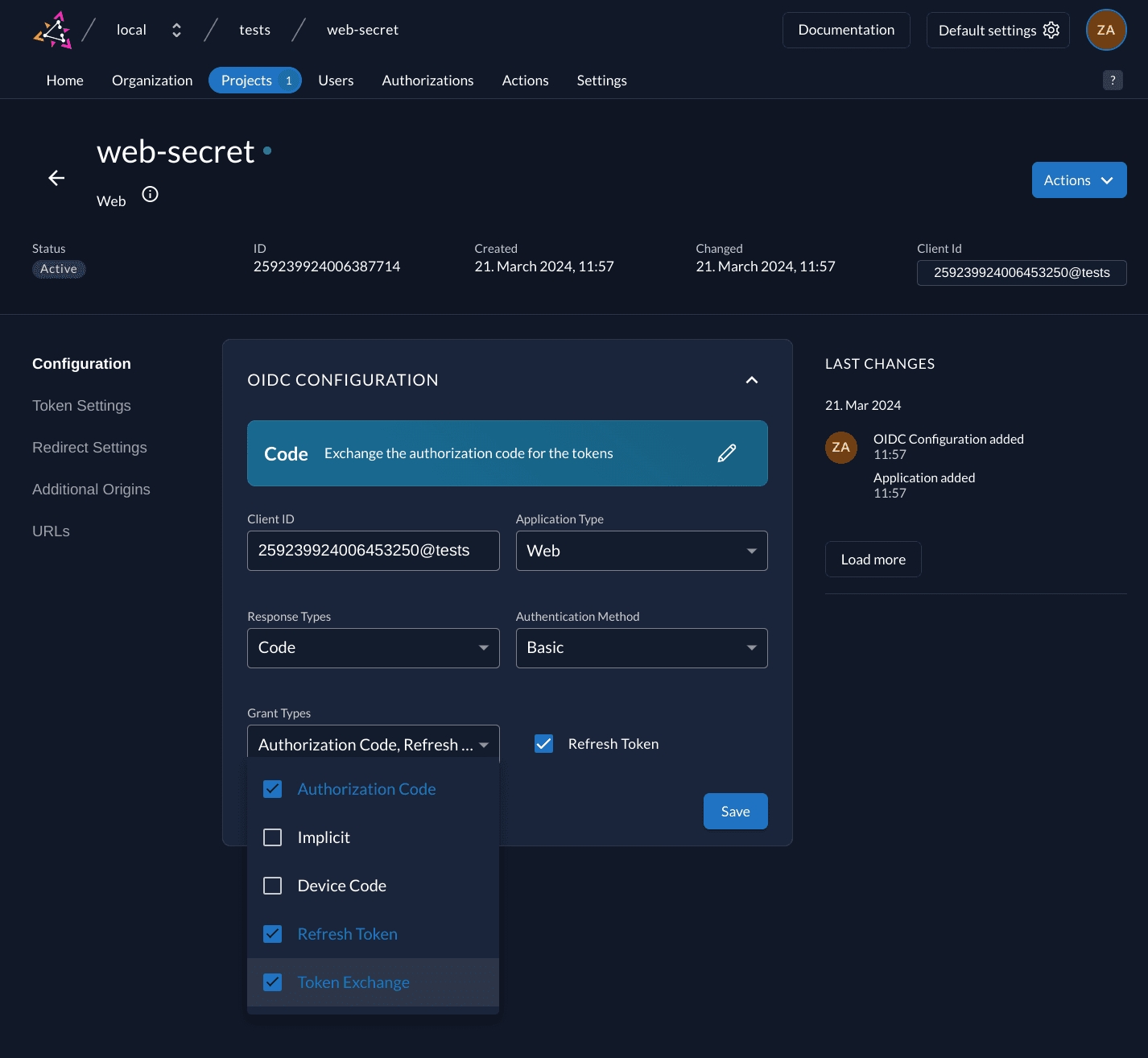
Organization layout
For this example we have the following projects in our organization:
- portal contains the end user interfaces. In this case a web-app that initiated user login and performs operations on other APIs. The web-app has the token exchange grant type enabled;
- aggregates a project that contains APIs of low privilege which aggregate public data to return to the user;
- settings a project that contains APIs for settings and other privileged operations;
- ZITADEL the build-in project used for the zitadel management console and APIs;
Authenticated user tokens
The portal web-app has been configured to include user info in the ID Token and completed a code-flow login for an user with the following scope:
openid profile email urn:zitadel:iam:org:project:id:259254020357488642:aud urn:zitadel:iam:org:project:id:259256588127174658:aud urn:zitadel:iam:org:project:id:zitadel:audThe scope requested an access token and ID Token. The reserved scopes are used to add all of our defined projects to the audience of the token. The resulting ID Token, user info and introspection responses will provide user profile information, user email and the token audience. At the end of the code flow we have the following tokens:
Opaque Access token:
NaUAPHy5mLFQlwUCeUGYeDyhcQYuNhzTiYgwMor9BxP_bfMy2iDdLxJ87nntUc85vNyeHOYID token:
eyJhbGciOiJSUzI1NiIsImtpZCI6IjI1OTM3OTQwMTIwNzA1NDMzOCIsInR5cCI6IkpXVCJ9.eyJpc3MiOiJodHRwOi8vbG9jYWxob3N0OjkwMDAiLCJzdWIiOiIyNTkyNDIwMzkzNzg0NDQyOTAiLCJhdWQiOlsiMjU5MjU0NDA5MzIwNTI5OTIyQHBvcnRhbCIsIjI1OTI5Nzc3MzUwODE2NTYzNEBwb3J0YWwiLCIyNTkyNTQzMTcwNzkzMzA4MTgiLCIyNTkyNTQwMjAzNTc0ODg2NDIiLCIyNTkyNTY1ODgxMjcxNzQ2NTgiLCIyNTc3ODY5OTEyNDcyOTQ0NjgiXSwiZXhwIjoxNzExMTQxNjcwLCJpYXQiOjE3MTEwOTg0NzAsImF1dGhfdGltZSI6MTcxMTA5ODQ2OCwiYW1yIjpbInBhc3N3b3JkIiwicHdkIl0sImF6cCI6IjI1OTI1NDQwOTMyMDUyOTkyMkBwb3J0YWwiLCJjbGllbnRfaWQiOiIyNTkyNTQ0MDkzMjA1Mjk5MjJAcG9ydGFsIiwiYXRfaGFzaCI6InQxVDc4czhSVFZrdTJzeEJnMDNSQ1EiLCJjX2hhc2giOiJQdXBDMmNyak9aQXI2X08xdVRsR2R3IiwibmFtZSI6ImVuZCB1c2VyIiwiZ2l2ZW5fbmFtZSI6ImVuZCIsImZhbWlseV9uYW1lIjoidXNlciIsIm5pY2tuYW1lIjoiZW5kLXVzZXIiLCJnZW5kZXIiOiJmZW1hbGUiLCJsb2NhbGUiOiJlbiIsInVwZGF0ZWRfYXQiOjE3MTEwMTYyOTYsInByZWZlcnJlZF91c2VybmFtZSI6ImVuZC11c2VyIiwiZW1haWwiOiJ0aW0rZW5kLXVzZXJAeml0YWRlbC5jb20iLCJlbWFpbF92ZXJpZmllZCI6dHJ1ZX0.Dw8lfQwJTksCOr9dHLfWqpSf4gJwkcTdKMZGCkLueBMDdyqzL-qR_KcYCcp-NKDkY-o9e8SxJtIBkPlWzI2x0WutIg67SqzJbwS_Be88MkDKv-sRqKy_bVnyNTcYjuUReGzu4ycufjMu6aKtqYFEivdZsB2-2Pxnj5WSs_CY7jvBe_YQtfThSU88i1LPQDucQdSZZpOpOhEV4AI5C3XXbnv2nw0PMZ-Beq6svpCYqs_3Azeg0-UgxipuRgJfnqnqEqH0zlFNCndnkRuknUoda6-peuEI2KnRg9WkX7DoYrTToPde8Ay8NI48cWipm9dhxNxQbIr4ZDWQEazmsz9SpQThe ID token is a JWT and contains the following claims:
{
"iss": "http://localhost:9000",
"sub": "259242039378444290",
"aud": [
"259254409320529922@portal",
"259297773508165634@portal",
"259254317079330818",
"259254020357488642",
"259256588127174658",
"257786991247294468"
],
"exp": 1711141670,
"iat": 1711098470,
"auth_time": 1711098468,
"amr": ["password", "pwd"],
"azp": "259254409320529922@portal",
"client_id": "259254409320529922@portal",
"at_hash": "t1T78s8RTVku2sxBg03RCQ",
"c_hash": "PupC2crjOZAr6_O1uTlGdw",
"name": "end user",
"given_name": "end",
"family_name": "user",
"nickname": "end-user",
"gender": "female",
"locale": "en",
"updated_at": 1711016296,
"preferred_username": "end-user",
"email": "tim+end-user@zitadel.com",
"email_verified": true
}The audience contains 2 client IDs from the current project (portal) and the IDs of the projects we described earlier, including the ZITADEL project ID.
Reduce audience and scope example
Now imagine that the portal web-app needs to call an aggregate API. The API is externally developed and configured to use ZITADEL's introspection endpoint to validate access tokens.
Besides that, we do not trust the API. If we were to forward the current access token in an Authorization: Bearer header, the untrusted API will get access to user information it might not need in order execute its business logic.
Another issue is that the API might start acting malicious and it would be able to call the settings and ZITADEL APIs with the same privilege as the passed token.
In this token exchange call we will reduce the scope and audience of the access token, so that we can forward the new token instead:
curl -L -X POST 'http://localhost:9000/oauth/v2/token' \
-H 'Content-Type: application/x-www-form-urlencoded' \
-H 'Accept: application/json' \
-u '259254409320529922@portal:eNdXJzB5RK5CXSpa4HqEfbdDqlM7drpskEHq1RBYMby0tM1MaCidyWsWlp5mglbN' \
-d 'grant_type=urn:ietf:params:oauth:grant-type:token-exchange' \
-d 'subject_token=NaUAPHy5mLFQlwUCeUGYeDyhcQYuNhzTiYgwMor9BxP_bfMy2iDdLxJ87nntUc85vNyeHOY' \
-d 'subject_token_type=urn:ietf:params:oauth:token-type:access_token' \
-d 'scope=openid' \
-d 'audience=259254020357488642' | jqThis gives the following response:
{
"access_token": "CV3iikwgHfBqeGmzFebMIlbdoo3EHEz30LbOKWa-19FL0irJxcbITiLtOvUxouG0xuqECd0",
"issued_token_type": "urn:ietf:params:oauth:token-type:access_token",
"token_type": "Bearer",
"expires_in": 43199,
"scope": "openid",
"id_token": "eyJhbGciOiJSUzI1NiIsImtpZCI6IjI1OTM3OTQwMTIwNzA1NDMzOCIsInR5cCI6IkpXVCJ9.eyJpc3MiOiJodHRwOi8vbG9jYWxob3N0OjkwMDAiLCJzdWIiOiIyNTkyNDIwMzkzNzg0NDQyOTAiLCJhdWQiOlsiMjU5MjU0MDIwMzU3NDg4NjQyIiwiMjU5MjU0NDA5MzIwNTI5OTIyQHBvcnRhbCJdLCJleHAiOjE3MTExNDE4NDksImlhdCI6MTcxMTA5ODY0OSwiYXpwIjoiMjU5MjU0NDA5MzIwNTI5OTIyQHBvcnRhbCIsImNsaWVudF9pZCI6IjI1OTI1NDQwOTMyMDUyOTkyMkBwb3J0YWwiLCJhdF9oYXNoIjoiMGhqckJDcEhyLS1iYjg2ZlZtQmFjdyJ9.D7_upLZ3fEXRvdlX-EfK2x9FLgppDJZZ3QPvFHgw11rfRFgmMoZAgGmh3rNBbvBuDM8UYPw5FEcIlaEMMVaorKhTFbKQB-t0M0krZ81_uIrDa8J7svW5iPACg36Ge77PQz_aGUfbwoRcqSm26OG1Bw0Grmu3mxm7blnhqUHBFtZi5DLWmdK-EfKID6D4s7JR1JEH11nZyFT3LUY87wQ_9FQFWVcqtmvELmseVQsvENJkwifPRkzphgyABpiixMWZEh0HcoMVw7uYQBQS9-6yVyf0I4ScnTR7GtUUL650xw3yerxMTJVo3TfwDchVy7BzSXyWF9RSr46xgHY-48b1Tw"
}As indicated by the token_type the new access token can be used as Bearer. Once the web-app will make a call to one of the aggregate APIs, that API can make an introspection call with the access token. Note we use the credentials of the API here:
curl -L -X POST 'http://localhost:9000/oauth/v2/introspect' \
-H 'Content-Type: application/x-www-form-urlencoded' \
-u '259284000017809410@aggregates:ES1i1JWgGiHNW6bBljyynZyvQIlotEpVwzbgrTIYZzndOo2KxDkwap1WvdSdBjtk' \
-d token=CV3iikwgHfBqeGmzFebMIlbdoo3EHEz30LbOKWa-19FL0irJxcbITiLtOvUxouG0xuqECd0 | jqThe introspection response would look like:
{
"active": true,
"scope": "openid",
"client_id": "259254409320529922@portal",
"token_type": "Bearer",
"exp": 1711141849,
"iat": 1711098649,
"nbf": 1711098649,
"sub": "259242039378444290",
"aud": ["259254020357488642"],
"iss": "http://localhost:9000",
"jti": "259380204902809602"
}We can see that the audience and scope are reduced and we are not sharing any sensitive user information with the API. If the API tries to use the token on any API outside the aggregate project, it would be useless:
curl -L -X GET 'http://localhost:9000/auth/v1/users/me' \
-H 'Accept: application/json' \
-H 'Authorization: Bearer CV3iikwgHfBqeGmzFebMIlbdoo3EHEz30LbOKWa-19FL0irJxcbITiLtOvUxouG0xuqECd0' | jq{
"code": 16,
"message": "Errors.Token.Invalid (AUTH-7fs1e)",
"details": [
{
"@type": "type.googleapis.com/zitadel.v1.ErrorDetail",
"id": "AUTH-7fs1e",
"message": "Errors.Token.Invalid"
}
]
}Change token-type example
We can also use Token Exchange to change the type of token we are dealing with. For example, the first opaque token after user login can be exchanged for a JWT access token, while maintaining the same scope and audience:
curl -L -X POST 'http://localhost:9000/oauth/v2/token' \
-H 'Content-Type: application/x-www-form-urlencoded' \
-H 'Accept: application/json' \
-u '259254409320529922@portal:eNdXJzB5RK5CXSpa4HqEfbdDqlM7drpskEHq1RBYMby0tM1MaCidyWsWlp5mglbN' \
-d 'grant_type=urn:ietf:params:oauth:grant-type:token-exchange' \
-d 'subject_token=NaUAPHy5mLFQlwUCeUGYeDyhcQYuNhzTiYgwMor9BxP_bfMy2iDdLxJ87nntUc85vNyeHOY' \
-d 'subject_token_type=urn:ietf:params:oauth:token-type:access_token' \
-d 'requested_token_type=urn:ietf:params:oauth:token-type:jwt' | jqWill give the following response:
{
"access_token": "eyJhbGciOiJSUzI1NiIsImtpZCI6IjI1OTM3OTQwMTIwNzA1NDMzOCIsInR5cCI6IkpXVCJ9.eyJpc3MiOiJodHRwOi8vbG9jYWxob3N0OjkwMDAiLCJzdWIiOiIyNTkyNDIwMzkzNzg0NDQyOTAiLCJhdWQiOlsiMjU5MjU0NDA5MzIwNTI5OTIyQHBvcnRhbCIsIjI1OTI5Nzc3MzUwODE2NTYzNEBwb3J0YWwiLCIyNTkyNTQzMTcwNzkzMzA4MTgiLCIyNTkyNTQwMjAzNTc0ODg2NDIiLCIyNTkyNTY1ODgxMjcxNzQ2NTgiLCIyNTc3ODY5OTEyNDcyOTQ0NjgiXSwiZXhwIjoxNzExMTQyMjc0LCJpYXQiOjE3MTEwOTkwNzQsIm5iZiI6MTcxMTA5OTA3NCwianRpIjoiMjU5MzgwOTE2ODQzOTcwNTYyIn0.dsX-8bXTGaZL4d3FJ7Fmrhty4oIvSIOg5suZ16MIVXdogOZHWNpTvP3bXeyHL7zHX2prUjSxTg9EX_U9XcSnX4VeAzt4sG6_vH20pJLeXMivVbCDJBp9rv8rG2gVdEwVkfxhpK_2KHhtRzCpMj_xyjlM1eh7VbRBvEuH0m1Kqv96Gspc4w0jahl8hkDuV3v0PjTo7lB72emghVEwHyXhj6a53AKzPWzrZYOJnVSEKz0MgZeHcjT93D-nN3fYWulDw9VvTs6L65G3KnoRbB29plZtLrO5F-c0AJkVKi1W9dhd-_Yj-f8o5benxymAUxUAhWsROO2syWu89M9cdnjh9A",
"issued_token_type": "urn:ietf:params:oauth:token-type:jwt",
"token_type": "Bearer",
"expires_in": 43199,
"scope": "openid email profile urn:zitadel:iam:org:project:id:259254020357488642:aud urn:zitadel:iam:org:project:id:259256588127174658:aud urn:zitadel:iam:org:project:id:zitadel:aud",
"id_token": "eyJhbGciOiJSUzI1NiIsImtpZCI6IjI1OTM3OTQwMTIwNzA1NDMzOCIsInR5cCI6IkpXVCJ9.eyJpc3MiOiJodHRwOi8vbG9jYWxob3N0OjkwMDAiLCJzdWIiOiIyNTkyNDIwMzkzNzg0NDQyOTAiLCJhdWQiOlsiMjU5MjU0NDA5MzIwNTI5OTIyQHBvcnRhbCIsIjI1OTI5Nzc3MzUwODE2NTYzNEBwb3J0YWwiLCIyNTkyNTQzMTcwNzkzMzA4MTgiLCIyNTkyNTQwMjAzNTc0ODg2NDIiLCIyNTkyNTY1ODgxMjcxNzQ2NTgiLCIyNTc3ODY5OTEyNDcyOTQ0NjgiXSwiZXhwIjoxNzExMTQyMjc0LCJpYXQiOjE3MTEwOTkwNzQsImF6cCI6IjI1OTI1NDQwOTMyMDUyOTkyMkBwb3J0YWwiLCJjbGllbnRfaWQiOiIyNTkyNTQ0MDkzMjA1Mjk5MjJAcG9ydGFsIiwiYXRfaGFzaCI6IjVVeUJ1el9rMVd3VTVPbUVNa21zSFEiLCJuYW1lIjoiZW5kIHVzZXIiLCJnaXZlbl9uYW1lIjoiZW5kIiwiZmFtaWx5X25hbWUiOiJ1c2VyIiwibmlja25hbWUiOiJlbmQtdXNlciIsImdlbmRlciI6ImZlbWFsZSIsImxvY2FsZSI6ImVuIiwidXBkYXRlZF9hdCI6MTcxMTAxNjI5NiwicHJlZmVycmVkX3VzZXJuYW1lIjoiZW5kLXVzZXIiLCJlbWFpbCI6InRpbStlbmQtdXNlckB6aXRhZGVsLmNvbSIsImVtYWlsX3ZlcmlmaWVkIjp0cnVlfQ.eXxM3hGM5_hn9Vieg-BGlt67KWNfeL3NjKkOiHyZKJNkWMYUmIO2bdk6eZC4_eEWgIMUv093UvTZ1t-xF01evrNaCQ68KROUCWVe6SW85XAaLFb2wtKCJwNAQYWYHl8IzCJdEs5JLlZ7BlU6qgTxdw5MN0npLJbjM4osI_R-9152QfDLjivJlM7F9DWOnA5DdnwBzrHHtOUU-JWvsR6BBXY9eaCZmTjNt2v9yNh6rR4FazlBOYQN-EcYc90Ybckm2Vyow0vRsAnj7moKDQlUdOSyBSwxnSs9sSMr_Nm7uPxcolJ5raIRonGD5FndYYaSc8vuKkkDzQ8yr1v2GVJMyQ"
}You can now inspect the access token JWT and see the following claims:
{
"iss": "http://localhost:9000",
"sub": "259242039378444290",
"aud": [
"259254409320529922@portal",
"259297773508165634@portal",
"259254317079330818",
"259254020357488642",
"259256588127174658",
"257786991247294468"
],
"exp": 1711142274,
"iat": 1711099074,
"nbf": 1711099074,
"jti": "259380916843970562"
}Doing similar request you can:
- Exchange an ID token to opaque or JWT access token
- Exchange an opaque access token to a JWT access token
- Exchange a JWT access token to an opaque access token
- Exchange any access token to an ID token
Request an ID token example
In the following example we exchange the initial opaque access token to a new ID token. The usefulness of this is up to the imagination of the reader, but it demonstrates the weird behavior of requesting an ID token, as defined by the RFC.
You can also obtain an ID token in the id_token response field by requesting an access token and the openid scope.
curl -L -X POST 'http://localhost:9000/oauth/v2/token' \
-H 'Content-Type: application/x-www-form-urlencoded' \
-H 'Accept: application/json' \
-d 'client_id=259254409320529922@portal' \
-d 'client_secret=eNdXJzB5RK5CXSpa4HqEfbdDqlM7drpskEHq1RBYMby0tM1MaCidyWsWlp5mglbN' \
-d 'grant_type=urn:ietf:params:oauth:grant-type:token-exchange' \
-d 'subject_token=eZCZcbA-lpS1UnbyLvG2Mw2p6ix7CiES3HCDKBn6KMebhMu34hwu9p86N6EgOmkN6estous' \
-d 'subject_token_type=urn:ietf:params:oauth:token-type:access_token' \
-d 'requested_token_type=urn:ietf:params:oauth:token-type:id_token' | jqThis gives us a response with the ID token in the access_token field and the token_type set to N_A:
{
"access_token": "eyJhbGciOiJSUzI1NiIsImtpZCI6IjI1OTIzOTc0MDQxMzMxMzAyNiIsInR5cCI6IkpXVCJ9.eyJpc3MiOiJodHRwOi8vbG9jYWxob3N0OjkwMDAiLCJzdWIiOiIyNTkyNDIwMzkzNzg0NDQyOTAiLCJhdWQiOlsiMjU5MjU0NDA5MzIwNTI5OTIyQHBvcnRhbCIsIjI1OTI1NDMxNzA3OTMzMDgxOCIsIjI1OTI1NDAyMDM1NzQ4ODY0MiIsIjI1OTI1NjU4ODEyNzE3NDY1OCIsIjI1Nzc4Njk5MTI0NzI5NDQ2OCJdLCJleHAiOjE3MTEwODk2MzcsImlhdCI6MTcxMTA0NjQzNywiYXpwIjoiMjU5MjU0NDA5MzIwNTI5OTIyQHBvcnRhbCIsImNsaWVudF9pZCI6IjI1OTI1NDQwOTMyMDUyOTkyMkBwb3J0YWwiLCJuYW1lIjoiZW5kIHVzZXIiLCJnaXZlbl9uYW1lIjoiZW5kIiwiZmFtaWx5X25hbWUiOiJ1c2VyIiwibmlja25hbWUiOiJlbmQtdXNlciIsImdlbmRlciI6ImZlbWFsZSIsImxvY2FsZSI6ImVuIiwidXBkYXRlZF9hdCI6MTcxMTAxNjI5NiwicHJlZmVycmVkX3VzZXJuYW1lIjoiZW5kLXVzZXIiLCJlbWFpbCI6InRpbStlbmQtdXNlckB6aXRhZGVsLmNvbSIsImVtYWlsX3ZlcmlmaWVkIjp0cnVlfQ.N2MfKznzdH-LaEV3qWPeqHW9dxlsgEoEm-ivU3uakVbtOe7AnpNTF56aPMlt3macNizixusm1vZWFHhHc-kBczMDqlzgFvEbwzSBi1ETmF0OIfazlbzGIJL0G1PCzD3883vR1oh80mwPUvoPqLkjHvQa3UaYIZ-Z08i8Oq-Cut8D3e2PhIfn9YCK9htq65GOJCHaWfWMPJrb65M5nTm6TyM4VfYe4iQgJ1D8Kuol_UQEpIeVnb7agu6mk9h1BdjhMGwBFPJjRbxSh9Mb7glFuRvgI1LWcbmr70HMMh0n0UVxPlIQUGJbrT0Wu97aJjFBdzEq5Rof4oJ2COAmvKvwVw",
"issued_token_type": "urn:ietf:params:oauth:token-type:id_token",
"token_type": "N_A",
"expires_in": 43199,
"scope": "openid profile email urn:zitadel:iam:org:project:id:259254020357488642:aud urn:zitadel:iam:org:project:id:259256588127174658:aud urn:zitadel:iam:org:project:id:zitadel:aud"
}Impersonation examples
With impersonation we can let one user assume the role of another user.
Currently impersonated tokens cannot be used for the ZITADEL API. This is to prevent privilege escalation where a impersonator could become an IAM owner, for example. We might enable the use of impersonated tokens in the future.
Preparation
We continue with the same application and project layout from the above examples. We will introduce a new user, the impersonator, which will assume the identity of the end user from the previous example.
Impersonation security settings
If you want to impersonate users by Token Exchange, the security settings of the instance must be configured to allow this. Go to "Default settings" and in the sidebar select "Security Settings". Enable the "Allow Impersonation" setting.
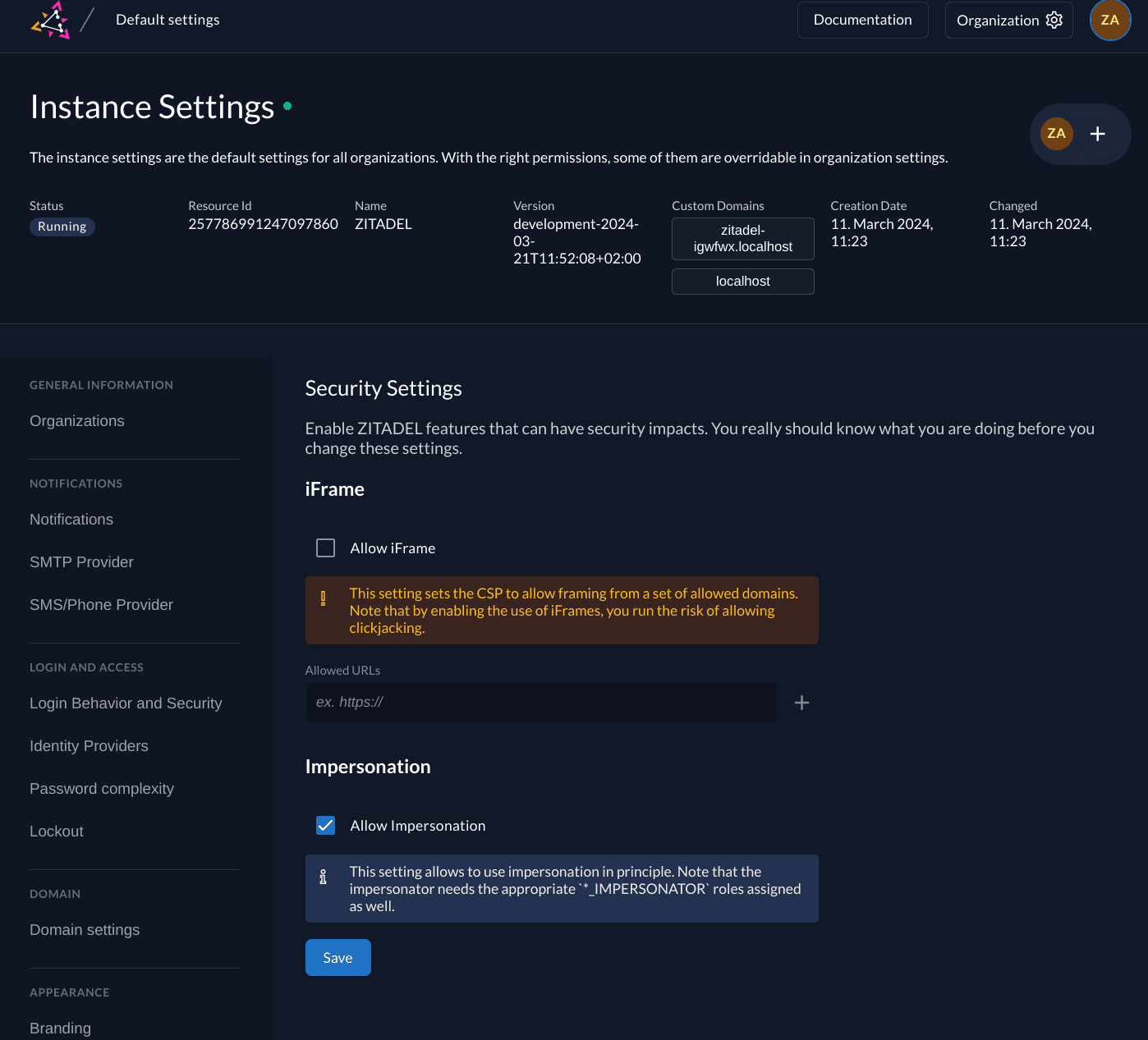
Impersonation permissions
Next we need to configure which users are allowed to impersonate other users. ZITADEL provides 4 management roles:
| Name | Role | Description |
|---|---|---|
| IAM Admin Impersonator | IAM_ADMIN_IMPERSONATOR | Allow impersonation of admin and end users from all organizations |
| IAM Impersonator | IAM_END_USER_IMPERSONATOR | Allow impersonation of end users from all organizations |
| Org Admin Impersonator | ORG_ADMIN_IMPERSONATOR | Allow impersonation of admin and end users from the organization |
| Org Impersonator | ORG_END_USER_IMPERSONATOR | Allow impersonation of end users from the organization |
In this example we will assign the ORG_END_USER_IMPERSONATOR role to a user:
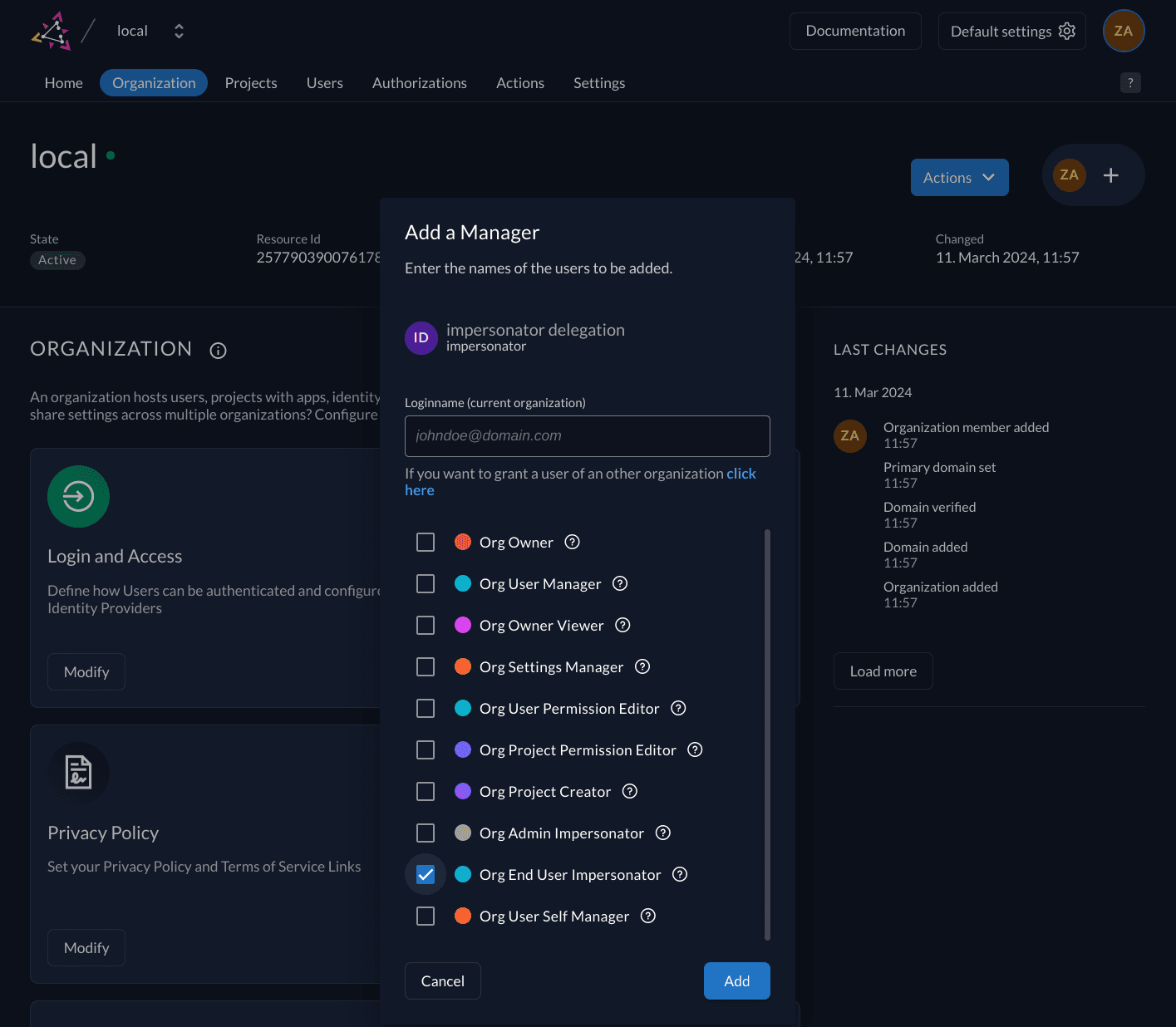
Authenticated impersonator tokens
At this point the portal web-app must have completed a code-flow login for an user with the ORG_END_USER_IMPERSONATOR ZITADEL role. The impersonator does not have a profile. In this case we only need the openid scope.
However, as we cannot extend audience during token exchange, it is important that the project scopes are requested for the impersonator during login.
openid urn:zitadel:iam:org:project:id:259254020357488642:aud urn:zitadel:iam:org:project:id:259256588127174658:aud urn:zitadel:iam:org:project:id:zitadel:audAt the end of the code flow we have the following tokens:
Opaque access token:
_oFT8JOKtqpS_5M5ml03P4TEQpCj8AT1XFq2jT_iKvgIB9lzjbrOl4MHJ3o3G-RSO_y0FR4ID token:
eyJhbGciOiJSUzI1NiIsImtpZCI6IjI1OTM3OTQwMTIwNzA1NDMzOCIsInR5cCI6IkpXVCJ9.eyJpc3MiOiJodHRwOi8vbG9jYWxob3N0OjkwMDAiLCJzdWIiOiIyNTkyNDE5NDQ2NTQyODI3NTQiLCJhdWQiOlsiMjU5MjU0NDA5MzIwNTI5OTIyQHBvcnRhbCIsIjI1OTI5Nzc3MzUwODE2NTYzNEBwb3J0YWwiLCIyNTkyNTQzMTcwNzkzMzA4MTgiLCIyNTkyNTQwMjAzNTc0ODg2NDIiLCIyNTkyNTY1ODgxMjcxNzQ2NTgiLCIyNTc3ODY5OTEyNDcyOTQ0NjgiXSwiZXhwIjoxNzExMTQxMzcwLCJpYXQiOjE3MTEwOTgxNzAsImF1dGhfdGltZSI6MTcxMTA5ODE2OSwiYW1yIjpbInBhc3N3b3JkIiwicHdkIl0sImF6cCI6IjI1OTI1NDQwOTMyMDUyOTkyMkBwb3J0YWwiLCJjbGllbnRfaWQiOiIyNTkyNTQ0MDkzMjA1Mjk5MjJAcG9ydGFsIiwiYXRfaGFzaCI6InQ1X2dqR2k5TVNPYTNlNTBkUEdDVEEiLCJjX2hhc2giOiJnb3IzQ0tWN0ljVW8wNUpxTnd6aFp3In0.iN8LNj9VV-Kmb68frPesMM8L7PYWvwqcqlvvU4EsfNM_Q8_Upec8_8bXFk1EG7Ecg65JfrGdceQjYamldaMJyV2X9n-aZ9Db4CpyHUduJOIvWkeBQBxWDytiTFBiAaS-YhQ9L5UmDoz6b2HNrHGNlqGd_F0_rMdMZ0P4A8RQck-akNz8IntTpvQlbN6vWPC7_4Cy0xYqgWlqsCVWJkJ8v97XYLJlKPnu-tvoHQ48eZRXBgqUdrQAV8nAyp-1oglGQwJFGNzWBE-cRIkFJ5uMum7jRfuFPQGTSL8XNMQfAzRHCLOMLyFxttsL5ynMpcp2_w35DssmSY9r1J91tGdydgThe ID token has the following claims:
{
"iss": "http://localhost:9000",
"sub": "259241944654282754",
"aud": [
"259254409320529922@portal",
"259297773508165634@portal",
"259254317079330818",
"259254020357488642",
"259256588127174658",
"257786991247294468"
],
"exp": 1711141370,
"iat": 1711098170,
"auth_time": 1711098169,
"amr": [
"password",
"pwd"
],
"azp": "259254409320529922@portal",
"client_id": "259254409320529922@portal",
"at_hash": "t5_gjGi9MSOa3e50dPGCTA",
"c_hash": "gor3CKV7IcUo05JqNwzhZw"
}Delegation by token example
Let's assume that the web-app has the ability for an end-user to enable delegation. That option would make the end-user's token available to a user with impersonation permissions. The web-app will send a token exchange request with the subject_token of the end-user and the actor_token of the impersonator.
In this example we will also request a JWT access token, so we can inspect it later. Any other allowed type could be used.
curl -L -X POST 'http://localhost:9000/oauth/v2/token' \
-H 'Content-Type: application/x-www-form-urlencoded' \
-H 'Accept: application/json' \
-u '259254409320529922@portal:eNdXJzB5RK5CXSpa4HqEfbdDqlM7drpskEHq1RBYMby0tM1MaCidyWsWlp5mglbN' \
-d 'grant_type=urn:ietf:params:oauth:grant-type:token-exchange' \
-d 'subject_token=NaUAPHy5mLFQlwUCeUGYeDyhcQYuNhzTiYgwMor9BxP_bfMy2iDdLxJ87nntUc85vNyeHOY' \
-d 'subject_token_type=urn:ietf:params:oauth:token-type:access_token' \
-d 'actor_token=_oFT8JOKtqpS_5M5ml03P4TEQpCj8AT1XFq2jT_iKvgIB9lzjbrOl4MHJ3o3G-RSO_y0FR4' \
-d 'actor_token_type=urn:ietf:params:oauth:token-type:access_token' \
-d 'requested_token_type=urn:ietf:params:oauth:token-type:jwt' | jqWill give the following response:
{
"access_token": "eyJhbGciOiJSUzI1NiIsImtpZCI6IjI1OTM3OTQwMTIwNzA1NDMzOCIsInR5cCI6IkpXVCJ9.eyJpc3MiOiJodHRwOi8vbG9jYWxob3N0OjkwMDAiLCJzdWIiOiIyNTkyNDIwMzkzNzg0NDQyOTAiLCJhdWQiOlsiMjU5MjU0NDA5MzIwNTI5OTIyQHBvcnRhbCIsIjI1OTI5Nzc3MzUwODE2NTYzNEBwb3J0YWwiLCIyNTkyNTQzMTcwNzkzMzA4MTgiLCIyNTkyNTQwMjAzNTc0ODg2NDIiLCIyNTkyNTY1ODgxMjcxNzQ2NTgiLCIyNTc3ODY5OTEyNDcyOTQ0NjgiXSwiZXhwIjoxNzExMTQyODc1LCJpYXQiOjE3MTEwOTk2NzUsIm5iZiI6MTcxMTA5OTY3NSwianRpIjoiMjU5MzgxOTI2Mjk1NTAyODUwIiwiYWN0Ijp7ImlzcyI6Imh0dHA6Ly9sb2NhbGhvc3Q6OTAwMCIsInN1YiI6IjI1OTI0MTk0NDY1NDI4Mjc1NCJ9fQ.rz0M_r_rLN0OIf5UKOTi9Fz5-X3CFLMA4jBaZHDy1pdbBwfbnByL3LeB9UYtSjzMwaYmXJJJRlxAvO9I2bu2ReHYi97DzFo2gKX9p-rLoaEUYcAjg3HmJ0c9J1Ucvc05yXu2OXhNKDb7_qcX4IfaddpazPRvjNnpRk4NWFxKbTBLG4mpqxv5brM4iDPmzejUdoYKxSzlCH-ChZIf28vbE_ORf0HfxkptXAsZ3P9I9Fr-d_fenCmBFHAMP0u_tQ7z-IzgxDg9H54fWEm_LNrkFJf6PEPWLc1TFFOKMgU5nnGorSe0dLZGXOB_GJz6wTw6-ts8QKxJ_zajd4r3K4kKSg",
"issued_token_type": "urn:ietf:params:oauth:token-type:jwt",
"token_type": "Bearer",
"expires_in": 43199,
"scope": "openid email profile urn:zitadel:iam:org:project:id:259254020357488642:aud urn:zitadel:iam:org:project:id:259256588127174658:aud urn:zitadel:iam:org:project:id:zitadel:aud",
"id_token": "eyJhbGciOiJSUzI1NiIsImtpZCI6IjI1OTM3OTQwMTIwNzA1NDMzOCIsInR5cCI6IkpXVCJ9.eyJpc3MiOiJodHRwOi8vbG9jYWxob3N0OjkwMDAiLCJzdWIiOiIyNTkyNDIwMzkzNzg0NDQyOTAiLCJhdWQiOlsiMjU5MjU0NDA5MzIwNTI5OTIyQHBvcnRhbCIsIjI1OTI5Nzc3MzUwODE2NTYzNEBwb3J0YWwiLCIyNTkyNTQzMTcwNzkzMzA4MTgiLCIyNTkyNTQwMjAzNTc0ODg2NDIiLCIyNTkyNTY1ODgxMjcxNzQ2NTgiLCIyNTc3ODY5OTEyNDcyOTQ0NjgiXSwiZXhwIjoxNzExMTQyODc1LCJpYXQiOjE3MTEwOTk2NzUsImF6cCI6IjI1OTI1NDQwOTMyMDUyOTkyMkBwb3J0YWwiLCJjbGllbnRfaWQiOiIyNTkyNTQ0MDkzMjA1Mjk5MjJAcG9ydGFsIiwiYWN0Ijp7ImlzcyI6Imh0dHA6Ly9sb2NhbGhvc3Q6OTAwMCIsInN1YiI6IjI1OTI0MTk0NDY1NDI4Mjc1NCJ9LCJhdF9oYXNoIjoiYnZPQVhzMUhkQmFZWTZqN1B6T3RqZyIsIm5hbWUiOiJlbmQgdXNlciIsImdpdmVuX25hbWUiOiJlbmQiLCJmYW1pbHlfbmFtZSI6InVzZXIiLCJuaWNrbmFtZSI6ImVuZC11c2VyIiwiZ2VuZGVyIjoiZmVtYWxlIiwibG9jYWxlIjoiZW4iLCJ1cGRhdGVkX2F0IjoxNzExMDE2Mjk2LCJwcmVmZXJyZWRfdXNlcm5hbWUiOiJlbmQtdXNlciIsImVtYWlsIjoidGltK2VuZC11c2VyQHppdGFkZWwuY29tIiwiZW1haWxfdmVyaWZpZWQiOnRydWV9.cza4Fgn73Jez29l9uzcCcG-QYGvsqjReAICGajWjFFIij7PohhSWYkJNpQuixXeyp_JD7qxLuG1yFUGcXS-IS8ui_yHpiWuXr7ik81OX00_iCwBr6Qn6Ae6Qc3LOLNieSo1jRY2vx6pTXn0ZPnXpL_AbtVU3bruyaxbBeQhhyVDZ0NOLOgB3r-0Vc43VDnziI4-7Ngl1lQpU6Jp-kRNmqar36S59Aj3upcUus77I8tCfS633T4E8PcIAlqPla8RYcpAan6Qpc3ge7ybqjdfmh_qLv672rY_rQvh3rbe3sHup0nK1XzZNr9Fl1_LeZtUiv5or7WB4c4cGpqc3SAuxow"
}In the access token claims we can see that the subject and audience are taken from the subject_token. The act claim contains the subject and issuer of the actor_token, so we can always determine the impersonator that obtained the token.
{
"iss": "http://localhost:9000",
"sub": "259242039378444290",
"aud": [
"259254409320529922@portal",
"259297773508165634@portal",
"259254317079330818",
"259254020357488642",
"259256588127174658",
"257786991247294468"
],
"exp": 1711142875,
"iat": 1711099675,
"nbf": 1711099675,
"jti": "259381926295502850",
"act": {
"iss": "http://localhost:9000",
"sub": "259241944654282754"
}
}Impersonation by user ID example
The previous example required us to have an active token of the user we want to impersonate. There are situations where this requirement cannot be met. For example, the user does not have an active session and we still need to impersonate them.
ZITADEL allows passing a user ID as the subject_token, along with a valid actor_token. This is an addition to enable this specific use-case.
User ID as subject token is an experimental addition and is provided pending evaluation of our community. This method might be considered insecure and trust is fully placed into the app making the request. This might be removed in the future.
In the following example we are again requesting a JWT access token. Instead of a token, we use the user ID of the end-user in the subject_token field and adjust the subject_token_type accordingly. As the user ID does not carry any scope and the impersonator / actor does not have a profile, we need to add some scopes to the request in order to receive an ID token with profile and email information.
curl -L -X POST 'http://localhost:9000/oauth/v2/token' \
-H 'Content-Type: application/x-www-form-urlencoded' \
-H 'Accept: application/json' \
-u '259254409320529922@portal:eNdXJzB5RK5CXSpa4HqEfbdDqlM7drpskEHq1RBYMby0tM1MaCidyWsWlp5mglbN' \
-d 'grant_type=urn:ietf:params:oauth:grant-type:token-exchange' \
-d 'subject_token=259242039378444290' \
-d 'subject_token_type=urn:zitadel:params:oauth:token-type:user_id' \
-d 'actor_token=_oFT8JOKtqpS_5M5ml03P4TEQpCj8AT1XFq2jT_iKvgIB9lzjbrOl4MHJ3o3G-RSO_y0FR4' \
-d 'actor_token_type=urn:ietf:params:oauth:token-type:access_token' \
-d 'requested_token_type=urn:ietf:params:oauth:token-type:jwt' \
-d 'scope=openid profile email' | jqThis gives us the following response:
{
"access_token": "eyJhbGciOiJSUzI1NiIsImtpZCI6IjI1OTM3OTQwMTIwNzA1NDMzOCIsInR5cCI6IkpXVCJ9.eyJpc3MiOiJodHRwOi8vbG9jYWxob3N0OjkwMDAiLCJzdWIiOiIyNTkyNDIwMzkzNzg0NDQyOTAiLCJhdWQiOlsiMjU5MjU0NDA5MzIwNTI5OTIyQHBvcnRhbCIsIjI1OTI5Nzc3MzUwODE2NTYzNEBwb3J0YWwiLCIyNTkyNTQzMTcwNzkzMzA4MTgiLCIyNTkyNTQwMjAzNTc0ODg2NDIiLCIyNTkyNTY1ODgxMjcxNzQ2NTgiLCIyNTc3ODY5OTEyNDcyOTQ0NjgiXSwiZXhwIjoxNzExMTQzNTEyLCJpYXQiOjE3MTExMDAzMTIsIm5iZiI6MTcxMTEwMDMxMiwianRpIjoiMjU5MzgyOTk0NDMzNzM2NzA2IiwiYWN0Ijp7ImlzcyI6Imh0dHA6Ly9sb2NhbGhvc3Q6OTAwMCIsInN1YiI6IjI1OTI0MTk0NDY1NDI4Mjc1NCJ9fQ.amF1wF090KItNNErpv_PaEw1t-zIQNh54IWPo_ECk7neNaWoTQjiUDQwuOBDpe8rqukP7gUnKlq9s3GOB0C5dGWyETMrezVeTQGkGEtGOhyvP21KWG8mAJ9MWP4VZ0XNXyzscioHdDC1ICPeRZPenfsGltcVKk0jzISW_wCprnJWXbVECBY_oEzZaVdopqv8kYYM2oXC-5Yi8tMBcm_R-9demCPoUUpKPHXRp524bv1jDfEti5WSziM-VbkFVWOB5VjSR1vFu7mXWmP9foRr11206EUkOrRUMewluRLUNm_aprhKADEo1nZ8WY76V3LLDH7wQ7L8v0UxqUtdw9v_kw",
"issued_token_type": "urn:ietf:params:oauth:token-type:jwt",
"token_type": "Bearer",
"expires_in": 43199,
"scope": "openid profile email",
"id_token": "eyJhbGciOiJSUzI1NiIsImtpZCI6IjI1OTM3OTQwMTIwNzA1NDMzOCIsInR5cCI6IkpXVCJ9.eyJpc3MiOiJodHRwOi8vbG9jYWxob3N0OjkwMDAiLCJzdWIiOiIyNTkyNDIwMzkzNzg0NDQyOTAiLCJhdWQiOlsiMjU5MjU0NDA5MzIwNTI5OTIyQHBvcnRhbCIsIjI1OTI5Nzc3MzUwODE2NTYzNEBwb3J0YWwiLCIyNTkyNTQzMTcwNzkzMzA4MTgiLCIyNTkyNTQwMjAzNTc0ODg2NDIiLCIyNTkyNTY1ODgxMjcxNzQ2NTgiLCIyNTc3ODY5OTEyNDcyOTQ0NjgiXSwiZXhwIjoxNzExMTQzNTEyLCJpYXQiOjE3MTExMDAzMTIsImF6cCI6IjI1OTI1NDQwOTMyMDUyOTkyMkBwb3J0YWwiLCJjbGllbnRfaWQiOiIyNTkyNTQ0MDkzMjA1Mjk5MjJAcG9ydGFsIiwiYWN0Ijp7ImlzcyI6Imh0dHA6Ly9sb2NhbGhvc3Q6OTAwMCIsInN1YiI6IjI1OTI0MTk0NDY1NDI4Mjc1NCJ9LCJhdF9oYXNoIjoicXVYS1JENWY0YmxOb3YxS3Y2bnB5ZyIsIm5hbWUiOiJlbmQgdXNlciIsImdpdmVuX25hbWUiOiJlbmQiLCJmYW1pbHlfbmFtZSI6InVzZXIiLCJuaWNrbmFtZSI6ImVuZC11c2VyIiwiZ2VuZGVyIjoiZmVtYWxlIiwibG9jYWxlIjoiZW4iLCJ1cGRhdGVkX2F0IjoxNzExMDE2Mjk2LCJwcmVmZXJyZWRfdXNlcm5hbWUiOiJlbmQtdXNlciIsImVtYWlsIjoidGltK2VuZC11c2VyQHppdGFkZWwuY29tIiwiZW1haWxfdmVyaWZpZWQiOnRydWV9.kMRBX6te4bPh9PWQrKeQu7hWr13p_ehvIbOigrTs5ods3klM6PpCPTmDLuj65Ssd8SA5i_YTuNHDuoDzRlZAdvHx4X06eytF1yQQd0eME187cOaf3ffzK90ZWvuFk34N--teW41LjM0nq15wbUXMO8UWk4AStkl901nWBxAWhRLmR356ksQWNs8TAGLsSLCaG4py0pw807yUXCFy1EGwG7z-eAeA58mRmIYSxFmycU-uRqsCPzDuDSu4JD1G3sh1G3GKRF_DqwmEm4ClBx-_gNUJnH52o-xvTOX57QM40Ai6vub_Ncy5nxVFETU-PnpAXpslvNIsOz4CHwz7yDVPYg"
}The new access token looks similar to the last example. However, the audience is now taken from the actor_token. As both audiences were the same you will not see the difference here.
{
"iss": "http://localhost:9000",
"sub": "259242039378444290",
"aud": [
"259254409320529922@portal",
"259297773508165634@portal",
"259254317079330818",
"259254020357488642",
"259256588127174658",
"257786991247294468"
],
"exp": 1711143512,
"iat": 1711100312,
"nbf": 1711100312,
"jti": "259382994433736706",
"act": {
"iss": "http://localhost:9000",
"sub": "259241944654282754"
}
}In the ID Token we see the profile and email information of the end-user:
{
"iss": "http://localhost:9000",
"sub": "259242039378444290",
"aud": [
"259254409320529922@portal",
"259297773508165634@portal",
"259254317079330818",
"259254020357488642",
"259256588127174658",
"257786991247294468"
],
"exp": 1711143512,
"iat": 1711100312,
"azp": "259254409320529922@portal",
"client_id": "259254409320529922@portal",
"act": {
"iss": "http://localhost:9000",
"sub": "259241944654282754"
},
"at_hash": "quXKRD5f4blNov1Kv6npyg",
"name": "end user",
"given_name": "end",
"family_name": "user",
"nickname": "end-user",
"gender": "female",
"locale": "en",
"updated_at": 1711016296,
"preferred_username": "end-user",
"email": "tim+end-user@zitadel.com",
"email_verified": true
}Refresh an impersonated token example
If we use the previous example and append the offline_access scope, we will also receive a refresh token:
curl -L -X POST 'http://localhost:9000/oauth/v2/token' \
-H 'Content-Type: application/x-www-form-urlencoded' \
-H 'Accept: application/json' \
-u '259254409320529922@portal:eNdXJzB5RK5CXSpa4HqEfbdDqlM7drpskEHq1RBYMby0tM1MaCidyWsWlp5mglbN' \
-d 'grant_type=urn:ietf:params:oauth:grant-type:token-exchange' \
-d 'subject_token=259242039378444290' \
-d 'subject_token_type=urn:zitadel:params:oauth:token-type:user_id' \
-d 'actor_token=_oFT8JOKtqpS_5M5ml03P4TEQpCj8AT1XFq2jT_iKvgIB9lzjbrOl4MHJ3o3G-RSO_y0FR4' \
-d 'actor_token_type=urn:ietf:params:oauth:token-type:access_token' \
-d 'requested_token_type=urn:ietf:params:oauth:token-type:jwt' \
-d 'scope=openid profile email offline_access' | jqResponse with refresh token:
{
"access_token": "eyJhbGciOiJSUzI1NiIsImtpZCI6IjI1OTM3OTQwMTIwNzA1NDMzOCIsInR5cCI6IkpXVCJ9.eyJpc3MiOiJodHRwOi8vbG9jYWxob3N0OjkwMDAiLCJzdWIiOiIyNTkyNDIwMzkzNzg0NDQyOTAiLCJhdWQiOlsiMjU5MjU0NDA5MzIwNTI5OTIyQHBvcnRhbCIsIjI1OTI5Nzc3MzUwODE2NTYzNEBwb3J0YWwiLCIyNTkyNTQzMTcwNzkzMzA4MTgiLCIyNTkyNTQwMjAzNTc0ODg2NDIiLCIyNTkyNTY1ODgxMjcxNzQ2NTgiLCIyNTc3ODY5OTEyNDcyOTQ0NjgiXSwiZXhwIjoxNzExMTU5Mzg1LCJpYXQiOjE3MTExMTYxODUsIm5iZiI6MTcxMTExNjE4NSwianRpIjoiMjU5NDA5NjI1NjYzNjY4MjI2IiwiYWN0Ijp7ImlzcyI6Imh0dHA6Ly9sb2NhbGhvc3Q6OTAwMCIsInN1YiI6IjI1OTI0MTk0NDY1NDI4Mjc1NCJ9fQ.QoPVZFOZUolPVOWwTYY1PZe7CKp2j8dqV8kt8a5Xz9ij1Y4TYZeKivDor68hfvlyulfT04gT8WNc3VLPtxJjNHQaydk9KrhzIN1liovh5Jy54KKvq4-jZpMPkBSy0Zkvv-lSuGEzM9wDurIOBUUy_JKmek3uySxH7bEQU4Jt6qQ_kQTT82rqFXAl3SWMQpaaVjvGMqEmzlmZacudSa1KETLyF2_UTCqoXXFWW-1mZtNGyy4EaMiU-k0h6MC1XBSyjr1aIVO2o4uWYmQYjIydmnKAoqJJEKkd-ZmSkCMEV9fFa8bKT816Agw1UNMDKMxF3tSW540oyAdGsLKSg39uIg",
"issued_token_type": "urn:ietf:params:oauth:token-type:jwt",
"token_type": "Bearer",
"expires_in": 43199,
"scope": "openid profile email offline_access",
"refresh_token": "Rh1SRrRBGkBAmyK7KxrMcHtZ0_ewzStK5-l6IDOQG5S6EmZ42gHkP9KdMP3u-cV2cgFzxcnaRHbae9ZjPq9tD0ZbPdvjgyER",
"id_token": "eyJhbGciOiJSUzI1NiIsImtpZCI6IjI1OTM3OTQwMTIwNzA1NDMzOCIsInR5cCI6IkpXVCJ9.eyJpc3MiOiJodHRwOi8vbG9jYWxob3N0OjkwMDAiLCJzdWIiOiIyNTkyNDIwMzkzNzg0NDQyOTAiLCJhdWQiOlsiMjU5MjU0NDA5MzIwNTI5OTIyQHBvcnRhbCIsIjI1OTI5Nzc3MzUwODE2NTYzNEBwb3J0YWwiLCIyNTkyNTQzMTcwNzkzMzA4MTgiLCIyNTkyNTQwMjAzNTc0ODg2NDIiLCIyNTkyNTY1ODgxMjcxNzQ2NTgiLCIyNTc3ODY5OTEyNDcyOTQ0NjgiXSwiZXhwIjoxNzExMTU5Mzg1LCJpYXQiOjE3MTExMTYxODUsImF6cCI6IjI1OTI1NDQwOTMyMDUyOTkyMkBwb3J0YWwiLCJjbGllbnRfaWQiOiIyNTkyNTQ0MDkzMjA1Mjk5MjJAcG9ydGFsIiwiYWN0Ijp7ImlzcyI6Imh0dHA6Ly9sb2NhbGhvc3Q6OTAwMCIsInN1YiI6IjI1OTI0MTk0NDY1NDI4Mjc1NCJ9LCJhdF9oYXNoIjoiSmtRZ1JTZHlqVzJ5ZnZ5M3hUQUc4USIsIm5hbWUiOiJlbmQgdXNlciIsImdpdmVuX25hbWUiOiJlbmQiLCJmYW1pbHlfbmFtZSI6InVzZXIiLCJuaWNrbmFtZSI6ImVuZC11c2VyIiwiZ2VuZGVyIjoiZmVtYWxlIiwibG9jYWxlIjoiZW4iLCJ1cGRhdGVkX2F0IjoxNzExMDE2Mjk2LCJwcmVmZXJyZWRfdXNlcm5hbWUiOiJlbmQtdXNlciIsImVtYWlsIjoidGltK2VuZC11c2VyQHppdGFkZWwuY29tIiwiZW1haWxfdmVyaWZpZWQiOnRydWV9.SvSD5hgR-MkabVV41Zta0jgtHmhlhSvAbP1BQNbr7Pjzia-f-3zVRodKkPU6OkjVvI2D4Yqk2bBPO7ZUW9w76oDoScnlJoqJvZsBQDPxO8z7Gtgtj7rQAPQKC-JKU7Aeb-V072tZhOt0NG-S0yWeiObS4stMXHGrBYQbwyarboyqMO69qjYey2MkGVFmhEOVGZ9w7Np6HZPfBgs2qFUXoQ51FbBVVOxxuCF5KSUkD_QRgmjK03KFDlLI8adtvC3TUsWLJeTaiaYAmXU2VouGtEqDXfOmDzxeZI69gUxj4_io2v3tHLn3SuslMi1ulihplTircsDk3H4oAp2clqj4TA"
}The refresh token can be used for the refresh_token grant:
curl -L -X POST 'http://localhost:9000/oauth/v2/token' \
-H 'Content-Type: application/x-www-form-urlencoded' \
-H 'Accept: application/json' \
-u '259254409320529922@portal:eNdXJzB5RK5CXSpa4HqEfbdDqlM7drpskEHq1RBYMby0tM1MaCidyWsWlp5mglbN' \
-d 'grant_type=refresh_token' \
-d 'refresh_token=Rh1SRrRBGkBAmyK7KxrMcHtZ0_ewzStK5-l6IDOQG5S6EmZ42gHkP9KdMP3u-cV2cgFzxcnaRHbae9ZjPq9tD0ZbPdvjgyER' | jqThe response now caries an opaque token again, because that is what is configured for the application:
{
"access_token": "N4At8XdtlFySthaLzCSYX3GrEH_UmPgUzXjGF3WNLC_cl-Oy6s5G7ytZSV7zSClB3aSltYY",
"token_type": "Bearer",
"expires_in": 43199,
"id_token": "eyJhbGciOiJSUzI1NiIsImtpZCI6IjI1OTM3OTQwMTIwNzA1NDMzOCIsInR5cCI6IkpXVCJ9.eyJpc3MiOiJodHRwOi8vbG9jYWxob3N0OjkwMDAiLCJzdWIiOiIyNTkyNDIwMzkzNzg0NDQyOTAiLCJhdWQiOlsiMjU5MjU0NDA5MzIwNTI5OTIyQHBvcnRhbCIsIjI1OTI5Nzc3MzUwODE2NTYzNEBwb3J0YWwiLCIyNTkyNTQzMTcwNzkzMzA4MTgiLCIyNTkyNTQwMjAzNTc0ODg2NDIiLCIyNTkyNTY1ODgxMjcxNzQ2NTgiLCIyNTc3ODY5OTEyNDcyOTQ0NjgiXSwiZXhwIjoxNzExMTU5NDI3LCJpYXQiOjE3MTExMTYyMjcsImF6cCI6IjI1OTI1NDQwOTMyMDUyOTkyMkBwb3J0YWwiLCJjbGllbnRfaWQiOiIyNTkyNTQ0MDkzMjA1Mjk5MjJAcG9ydGFsIiwiYWN0Ijp7ImlzcyI6Imh0dHA6Ly9sb2NhbGhvc3Q6OTAwMCIsInN1YiI6IjI1OTI0MTk0NDY1NDI4Mjc1NCJ9LCJhdF9oYXNoIjoiUVZRRm1RejFUS3hiOTgxM3Y2RUlMQSIsIm5hbWUiOiJlbmQgdXNlciIsImdpdmVuX25hbWUiOiJlbmQiLCJmYW1pbHlfbmFtZSI6InVzZXIiLCJuaWNrbmFtZSI6ImVuZC11c2VyIiwiZ2VuZGVyIjoiZmVtYWxlIiwibG9jYWxlIjoiZW4iLCJ1cGRhdGVkX2F0IjoxNzExMDE2Mjk2LCJwcmVmZXJyZWRfdXNlcm5hbWUiOiJlbmQtdXNlciIsImVtYWlsIjoidGltK2VuZC11c2VyQHppdGFkZWwuY29tIiwiZW1haWxfdmVyaWZpZWQiOnRydWV9.M-lZwJ2UKpsGARLtGVV0IMQWWeHGw--Q75XcnSIOQat3FZRswUVPpo7Ir2xqvOoi4RCaPdq2Wy8Zl34-RnLOJ0ZtgPhdjx3qLFfJxfZtm_KTCfAaeTRprlwCEjLvZ2RdDsnSZasawRb1Bg_oajtckkEj4MfPyIEhq_RYgERbSZFMNFkQ99WIWnpP6bXVekkYCx2dGpJU3ZHQKUcjt0ejYteGo0-qVRrJCRR994fQddVkB7yYk8fDP7PwNcB6be9db1plpkWJGP3tiOSC6DvBoP8LhMeda4TFM7hgh9iiCqhB-FDbhXuhDFLcGhTrF0XYrowd8LNEtHdAS_T9RNN8xw"
}If we inspect the ID token we can see that the actor claim is preserved, even after token refresh:
{
"iss": "http://localhost:9000",
"sub": "259242039378444290",
"aud": [
"259254409320529922@portal",
"259297773508165634@portal",
"259254317079330818",
"259254020357488642",
"259256588127174658",
"257786991247294468"
],
"exp": 1711159427,
"iat": 1711116227,
"azp": "259254409320529922@portal",
"client_id": "259254409320529922@portal",
"act": {
"iss": "http://localhost:9000",
"sub": "259241944654282754"
},
"at_hash": "QVQFmQz1TKxb9813v6EILA",
"name": "end user",
"given_name": "end",
"family_name": "user",
"nickname": "end-user",
"gender": "female",
"locale": "en",
"updated_at": 1711016296,
"preferred_username": "end-user",
"email": "tim+end-user@zitadel.com",
"email_verified": true
}Impersonation by JWT profile example
If the web-app uses client assertion with JWT, it is also possible to create a self-singed JWT as subject token.
curl -L -X POST 'http://localhost:9000/oauth/v2/token' \
-H 'Content-Type: application/x-www-form-urlencoded' \
-H 'Accept: application/json' \
-d 'client_assertion=eyJhbGciOiJSUzI1NiIsImtpZCI6IjI1OTI5Nzc5ODk0MjM1OTU1NCJ9.eyJpc3MiOiIyNTkyOTc3NzM1MDgxNjU2MzRAcG9ydGFsIiwic3ViIjoiMjU5Mjk3NzczNTA4MTY1NjM0QHBvcnRhbCIsImF1ZCI6WyJodHRwOi8vbG9jYWxob3N0OjkwMDAiXSwiaWF0IjoxNzExMTAyNjU3LCJleHAiOjE3MTExMDYyNTd9.QVyS01stBxEeoMsA6FGXrEcbZebGMkj9PzuMO8-Gq-4dkk94O2SkD9LFGOU2QCgQgdUUxYyK363mfO9ihQs01CgYybwsqv8ijcpa_koAK5K2qx6Vrjtiipyr-GTB5egyoETMlxxc9JrvrI4xhtrczXUJNMJ3a4XwxNL7h8pwQCzoJmgAvZXX7JyuWzp8qToN5R9opv-mIpezziDZA4Cm9R8Uo1ASK-pdQ-Fx_DIQgvFXerEfPWAG0tRWV8Usq_bpMPedjWrFB--XeOu3aSFp7YYmo0WLJshIoWI9dJwWrfVI5oG3lHgvvuWpFmzFhi_zkOz4VXdqrPEjs9IUzGwcgQ' \
-d 'client_assertion_type=urn:ietf:params:oauth:client-assertion-type:jwt-bearer' \
-d 'grant_type=urn:ietf:params:oauth:grant-type:token-exchange' \
-d 'subject_token=eyJhbGciOiJSUzI1NiIsImtpZCI6IjI1OTI5Nzc5ODk0MjM1OTU1NCJ9.eyJpc3MiOiIyNTkyOTc3NzM1MDgxNjU2MzRAcG9ydGFsIiwic3ViIjoiMjU5MjQyMDM5Mzc4NDQ0MjkwIiwiYXVkIjpbImh0dHA6Ly9sb2NhbGhvc3Q6OTAwMCJdLCJpYXQiOjE3MTExMDI1NjAsImV4cCI6MTcxMTEwNjE2MH0.d5B-hXi36QfoiBlLxzmUev32RtbD_tSBymPiaph10a6bRvwcwp6mTP9SMFWtYt4wUiITOXRYTaFADqga8xIfa5ZmfR28kES8bqlOtXNlnfQFUH4_yYy8bw02d9v0jArVIkdYpQTVl_Zi9VyRKGcGXmkChNdQXKsF1FIigJeG78jpPTKs0sqRrTIbeDiwvAsWhiUSWPmZ1UsZThsNPrVynUgswLpMADz-f0mbNkc3MT9psDJbTF0tCI7yNTzbGPQymThd5CDVusEHkPA7abiQb4yvhbJvl4yFZxJyodkmNr0CotER-LgzcAYBeLFD07EWmf5Cwsbu3ZMIzcibJNtN5Q' \
-d 'subject_token_type=urn:ietf:params:oauth:token-type:jwt' \
-d 'actor_token=_oFT8JOKtqpS_5M5ml03P4TEQpCj8AT1XFq2jT_iKvgIB9lzjbrOl4MHJ3o3G-RSO_y0FR4' \
-d 'actor_token_type=urn:ietf:params:oauth:token-type:access_token' \
-d 'requested_token_type=urn:ietf:params:oauth:token-type:jwt' \
-d 'scope=openid profile email' | jqThe client_assertion has the following claims:
{
"iss": "259297773508165634@portal",
"sub": "259297773508165634@portal",
"aud": [
"http://localhost:9000"
],
"iat": 1711102657,
"exp": 1711106257
}And the subject_token:
{
"iss": "259297773508165634@portal",
"sub": "259242039378444290",
"aud": [
"http://localhost:9000"
],
"iat": 1711102560,
"exp": 1711106160
}In both cases the issuer is the web application, the audience must be the Custom Domain. For the assertion the subject is the application and for the subject token the subject is the impersonated user.
Response:
{
"access_token": "eyJhbGciOiJSUzI1NiIsImtpZCI6IjI1OTM3OTQwMTIwNzA1NDMzOCIsInR5cCI6IkpXVCJ9.eyJpc3MiOiJodHRwOi8vbG9jYWxob3N0OjkwMDAiLCJzdWIiOiIyNTkyNDIwMzkzNzg0NDQyOTAiLCJhdWQiOlsiMjU5MjU0NDA5MzIwNTI5OTIyQHBvcnRhbCIsIjI1OTI5Nzc3MzUwODE2NTYzNEBwb3J0YWwiLCIyNTkyNTQzMTcwNzkzMzA4MTgiLCIyNTkyNTQwMjAzNTc0ODg2NDIiLCIyNTkyNTY1ODgxMjcxNzQ2NTgiLCIyNTc3ODY5OTEyNDcyOTQ0NjgiXSwiZXhwIjoxNzExMTQ1OTUxLCJpYXQiOjE3MTExMDI3NTEsIm5iZiI6MTcxMTEwMjc1MSwianRpIjoiMjU5Mzg3MDg2NDYzODI3OTcwIiwiYWN0Ijp7ImlzcyI6Imh0dHA6Ly9sb2NhbGhvc3Q6OTAwMCIsInN1YiI6IjI1OTI0MTk0NDY1NDI4Mjc1NCJ9fQ.sq5lGzxcQ0YePXcl-HjfqlQ8XaDcKhgVR2NJ-t5eMcfMasBKRhAzDhTPPojS32F7RClXgcRbiW-Jgemr4SsUAeZ3abmIGQnjzTu3alDFp9vtOcN1OvWttMl6tgvhW6JzsyRUnPRbC3n4_nRX9rXFi3eg5I3mNYo-a6yOw-pKdLxC2vNBYurFn_1uUbEGG0Z1UTzSHx8PVPpAeJ2nNWd8EN-HskpjSmSpklVazknu6NJHolNvmic0WmlZz_SAQ8M4uvea4aVOw3Uw4QRaPczsUuO0nB0g_bSi8lDH9GIP7CFNuD0BeDwJ-lKdH0QV-cPMuadAgG4G9W_t4IjvXcQYYQ",
"issued_token_type": "urn:ietf:params:oauth:token-type:jwt",
"token_type": "Bearer",
"expires_in": 43199,
"scope": "openid profile email",
"id_token": "eyJhbGciOiJSUzI1NiIsImtpZCI6IjI1OTM3OTQwMTIwNzA1NDMzOCIsInR5cCI6IkpXVCJ9.eyJpc3MiOiJodHRwOi8vbG9jYWxob3N0OjkwMDAiLCJzdWIiOiIyNTkyNDIwMzkzNzg0NDQyOTAiLCJhdWQiOlsiMjU5MjU0NDA5MzIwNTI5OTIyQHBvcnRhbCIsIjI1OTI5Nzc3MzUwODE2NTYzNEBwb3J0YWwiLCIyNTkyNTQzMTcwNzkzMzA4MTgiLCIyNTkyNTQwMjAzNTc0ODg2NDIiLCIyNTkyNTY1ODgxMjcxNzQ2NTgiLCIyNTc3ODY5OTEyNDcyOTQ0NjgiXSwiZXhwIjoxNzExMTQ1OTUxLCJpYXQiOjE3MTExMDI3NTEsImF6cCI6IjI1OTI5Nzc3MzUwODE2NTYzNEBwb3J0YWwiLCJjbGllbnRfaWQiOiIyNTkyOTc3NzM1MDgxNjU2MzRAcG9ydGFsIiwiYWN0Ijp7ImlzcyI6Imh0dHA6Ly9sb2NhbGhvc3Q6OTAwMCIsInN1YiI6IjI1OTI0MTk0NDY1NDI4Mjc1NCJ9LCJhdF9oYXNoIjoiMENlN0pUMExHYUVJTmxwQVRIYzFRQSIsIm5hbWUiOiJlbmQgdXNlciIsImdpdmVuX25hbWUiOiJlbmQiLCJmYW1pbHlfbmFtZSI6InVzZXIiLCJuaWNrbmFtZSI6ImVuZC11c2VyIiwiZ2VuZGVyIjoiZmVtYWxlIiwibG9jYWxlIjoiZW4iLCJ1cGRhdGVkX2F0IjoxNzExMDE2Mjk2LCJwcmVmZXJyZWRfdXNlcm5hbWUiOiJlbmQtdXNlciIsImVtYWlsIjoidGltK2VuZC11c2VyQHppdGFkZWwuY29tIiwiZW1haWxfdmVyaWZpZWQiOnRydWV9.cMWoJBIPeakjtXWzsW3SGOAjMl27E0q8iePXtUHGueSUMhPibpOn7JiKd7VaZhgMDqN6c5TCU0EErdVm-6bc4SkxqrnYFjX4YIOygoTSbNzqkiOss6ZpcAGHt_RAd-i6NGcEm2_Fqp-EUO45V7jBEWgo3O4XLHsCVV1LQFpCHaSPK0ZtmjmNw-s-UKKF-kdSLLBpYKEUNmWGSMp3MqMgKLwl0SKFOiMY_HmBb-zSDRGN6s68b9Ays6Edxt-EnQ0pfR0TYFbnVSBQCqi5VXt3AcdnV1LRFQWi8ux6YTOiU10fZ3jbOiDjfS85bEKl9Nq5mhxVn9VsO4IiynjA9ZmlLQ"
}And again the access token claims:
{
"iss": "http://localhost:9000",
"sub": "259242039378444290",
"aud": [
"259254409320529922@portal",
"259297773508165634@portal",
"259254317079330818",
"259254020357488642",
"259256588127174658",
"257786991247294468"
],
"exp": 1711145951,
"iat": 1711102751,
"nbf": 1711102751,
"jti": "259387086463827970",
"act": {
"iss": "http://localhost:9000",
"sub": "259241944654282754"
}
}Other usage examples
Above we gave some of the most straightforward use cases. Of course, you can combine these examples to:
- Impersonate and change the token type
- Impersonate and change scope
- Impersonate and reduce audience
- Impersonate, change the token type, scope and audience
Audit trail
In the user view of the management console we can see whenever a new access token is created for a user.
The existing Access Token created event is also used in the case of a token exchange.
When there was an actor_token present during token exchange, we also log a User impersonated event.
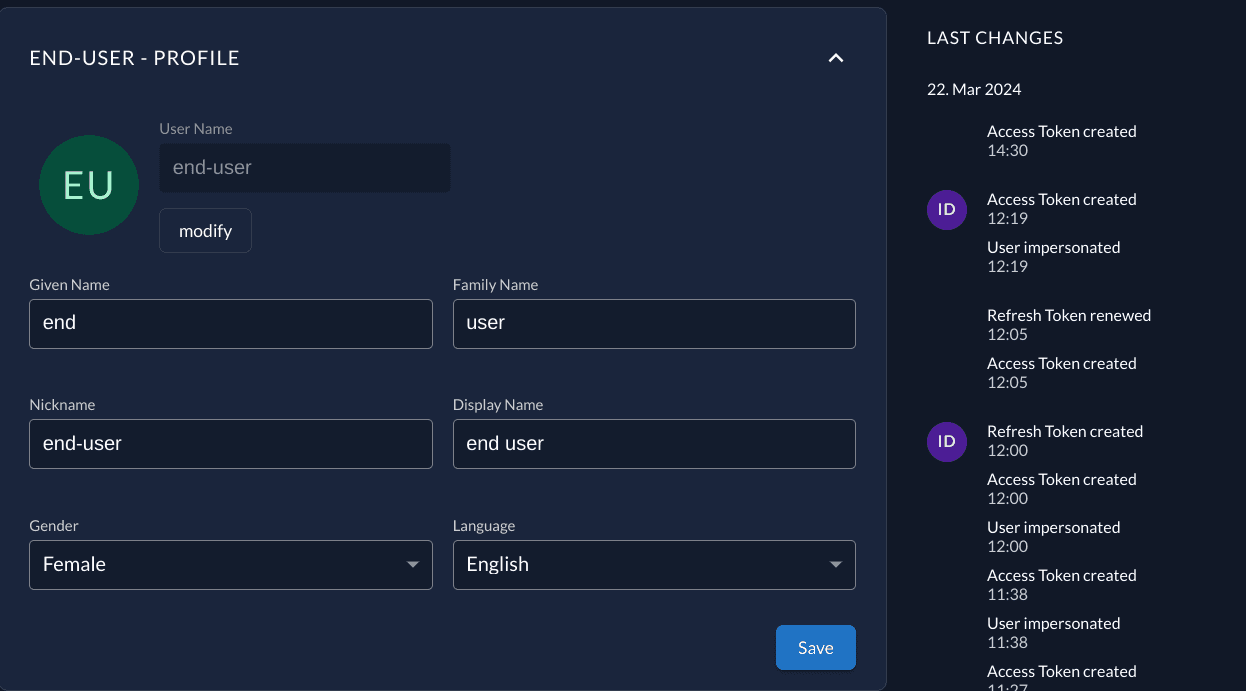
In the instance event list the User impersonated carries the actor in the payload:
{
"actor": {
"issuer": "http://localhost:9000",
"user_id": "259241944654282754"
},
"applicationId": "259297773508165634@portal",
}Finishing notes
The current implementation of the Token Exchange grant was our first iteration on the subject. We love to hear feedback from our user! This is a GitHub discussion opened specifically for this purpose.
Was this page helpful?