Login users into your application with a hosted login UI
ZITADEL provides a hosted single-sign-on page to securely sign-in users to your applications. ZITADEL's hosted login page serves as a centralized authentication interface provided for applications that integrate ZITADEL. As a developer, understanding the hosted login page is essential for seamlessly integrating authentication into your application.
Centralized authentication endpoint
ZITADEL's hosted login page acts as a centralized authentication endpoint where users are redirected to authenticate themselves. When users attempt to access a protected resource within your application, you can redirect them to the hosted login page to authenticate using their login methods and credentials or through Single-sign-on (SSO). After successful authentication, the user will be redirected back to the originating application.
Security and compliance
ZITADEL's hosted login page prioritizes security and compliance with industry standards and regulations. It employs best practices for securing authentication processes, such as encryption, token-based authentication, and adherence to protocols like OAuth 2.0, OpenID Connect, and SAML.
We make sure to harden the login UI and minimize the attack surface. One of the measures we apply is setting the necessary security heads thus minimizing the risk of common vulnerabilities in login pages, such as XSS vulnerabilities. Put your current login to the test and compare the results with our hosted login page. Tools like Mozilla's Observatory can give you a good first impression about the security posture.
Developer-friendly integration
Integrating the hosted login page into your application is straightforward, thanks to ZITADEL's developer-friendly documentation, SDKs, and APIs. Developers can easily implement authentication flows, handle authentication callbacks, and customize the user experience to seamlessly integrate authentication with their application's workflow.
Overall, ZITADEL's hosted login page simplifies the authentication process for developers by providing a secure, customizable, and developer-friendly authentication interface. By leveraging this centralized authentication endpoint, developers can enhance their application's security, user experience, and compliance with industry standards and regulations.
Key features of the hosted login
Flexible usernames
Different login name formats can be used on ZITADEL's hosted login page to select a user. Login methods can be a user's username, containing the username and an Organization Domain, their email addresses, or their phone numbers. By default, all of these login methods are allowed and can be adjusted by Administrators to meet their requirements.
Support for multiple authentication methods
The hosted login page supports various authentication methods, including traditional username/password authentication, social login options, multi-factor authentication (MFA), and passkey authentication method. The second factor (2FA) and multi-factor authentication methods (MFA) available in ZITADEL include OTP via an authenticator app, TOTP via SMS, OTP via email, and U2F.
Developers can configure the authentication methods offered on the login page based on their application's security and usability requirements.
Enterprise single-sign-on
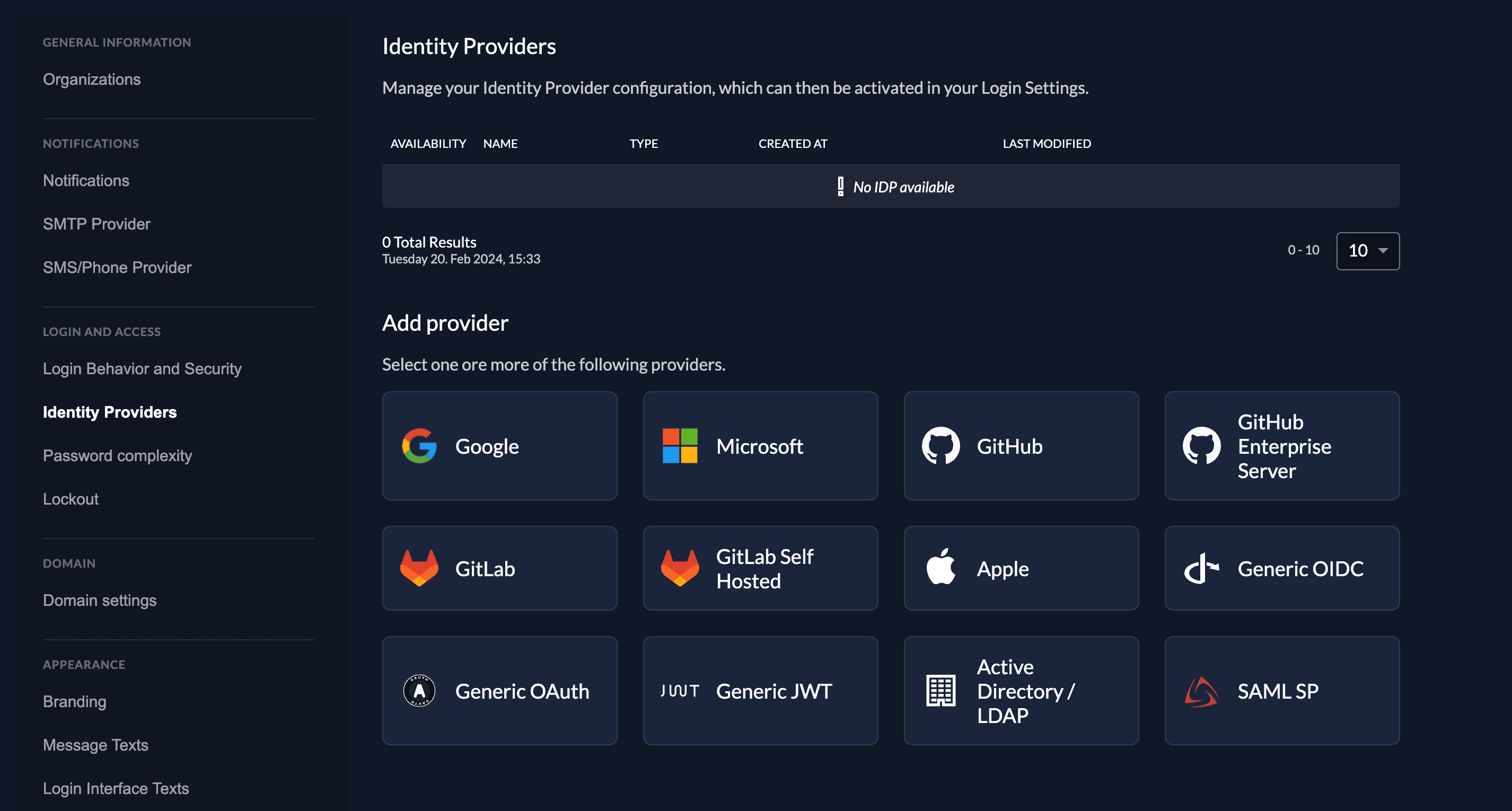
With the hosted login page from ZITADEL developers will get the best support for multi-tenancy single-sign-on with third-party identity providers. ZITADEL acts as an identity broker between your applications and different external identity providers, reducing the implementation effort for developers. External Identity providers can be configured for the whole instance or for each organization that represents a group of users such as a B2B customer or organizational unit.
ZITADEL offers various identity provider templates to integrate providers such as Okta, Entra ID or on-premise LDAP.
Multi-tenancy authentication
ZITADEL simplifies multi-tenancy authentication by securely managing authentication for multiple tenants, called Organizations, within a single instance, within a single instance.
Key features include:
- Secure Tenant Isolation: Ensures robust security measures to prevent unauthorized access between tenants, maintaining data privacy and compliance. Administrators for an organization have only access to data and settings within their Organization.
- Custom Authentication Settings: Allows tailored authentication settings, branding, and policies for each tenant.
- Centralized Management: Provides centralized administration for efficient management across all tenants.
- Scalability and Flexibility: Scales seamlessly to accommodate growing organizations of all sizes.
- Domain Discovery: Starting on a central login page, route users to their tenant based on their email address or other user attributes. Authentication settings will be applied automatically based on the organization's policies, this includes routing users seamlessly to third party identity providers like Entra ID.
Customization options
While the hosted login page provides a default authentication interface out-of-the-box, ZITADEL offers customization options to tailor the login page to match your application's branding and user experience requirements. Developers can customize elements such as logos, colors, and messaging to ensure a seamless integration with their application's user interface.
Customization and Branding The login page can be changed by customizing different branding aspects and you can define a Custom Domain for the login (eg, login.acme.com).
By default, the displayed branding is defined based on the user's domain. In case you want to show the branding of a specific organization by default, you need to either pass an Organization Domain scope (urn:zitadel:iam:org:domain:primary:{domainname}) with the authorization request, or define the behavior on your Project's settings.
Fast account switching
The hosted login page remembers users who have previously authenticated. In case a user has used multiple accounts, for example, a private account and a work account, to authenticate, then all accounts will be shown on the Account Picker. Users can still login with a different user that is not on the list. This allows users to quickly switch between users and provide a better user experience.
This behavior can be changed with the authorization request. Please refer to our guide.
Self-service for users
ZITADEL's hosted login page offers many self-service flows that allow users to set up authentication methods or recover their login information. Developers use the self-service functionalities to reduce manual tasks and improve user experience. Key features include:
Password reset
Unauthenticated users can request a password reset after providing the loginname during the login flow.
- User selects reset password
- An email will be sent to the verified email address
- User opens a link and has to provide a new password
Prompt users to set up multifactor authentication
Users are automatically prompted to provide a second factor, when
- Instance or organization login policy is set
- Requested by the client
- A multi-factor is set up for the user
When a multi-factor is required, but not set up, then the user is requested to set up an additional factor.
Disabling multifactor prompt
You can disable the prompt, in case multifactor authentication is not enforced by setting the Multifactor Init Lifetime to 0.
Enroll passkeys
Users can select a button to initiate passkey login or use a fall-back method (ie. login with username/password), if available.
The passkeys login flow follows the FIDO2 / WebAuthN standard. With the introduction of passkeys the gesture can be provided on ANY of the user's devices. This is not strictly the device where the login flow is being executed (e.g., on a mobile device). The user experience depends mainly on the operating system and browser.
Hosted Login Version 2
We have worked on a new, self-hostable implementation of our hosted MIT licensed login built with Next.js and leveraging our Session API. This solution empowers you to easily customize the login experience to perfectly match your brand and needs.
Limitations
For the first implementation we have excluded the following features:
- Generic JWT IDP
- LDAP IDP
- Device Authorization Grants
- Force MFA on external authenticated users
- Passkey/U2F Setup
- As passkey and u2f is bound to a domain, it is important to notice, that setting up the authentication possibility in the ZITADEL management console (Self-service), will not work if the login runs on a different domain
- Custom Login Texts
Important Changes
- Create Users: The new TypeScript Login app is built with the session and the user V2 API, the users V2 API does have some differences to the v1 API, so make sure you create users through the new API.
- External IDPs: If you want to use external identity provider login, such as Login with Google or Apple. You can follow our existing setup guides, just make sure to use the following redirect url:
${CUSTOM_DOMAIN}/idps/callback - Passkey/U2F: Those authentication methods are bound to a domain. As your new login runs on a different domain than the previous login, existing passkey authentication (fingerprint, face id, etc.) can’t be used. Also when they are managed through the management console of ZITADEL, they are added on a different domain.
Note: If you run the login on a subdomain of your current instance, this problem can be avoided. E.g myinstance.zitadel.cloud and login.myinstance.zitadel.cloud
Step-by-step Guide
Using the new login: To use the new login without changing your current setup, the easiest way is to visit https://${CUSTOM_DOMAIN}/ui/v2/login on your Zitadel Cloud Custom Domain.
You can also activate the v2 login for your apps, so users are redirected to /ui/v2/login for authentication.
Customizing the new login: The easiest way to actually customizing it is to fork the https://github.com/zitadel/zitadel repo and use the Deploy with Vercel button to run your login code on Vercel.
Zitadel Cloud provides the V2 login at the fixed path /ui/v2/login.
Don't Lock Yourself Out of Your Instance
Before you change your Zitadel settings, we highly recommend you to create a service account with a personal access token (PAT) and the IAM_OWNER role. In case something breaks, you can use this PAT to revert your changes or fix the settings so you can use a login UI again.
To activate it to authenticate on your Zitadel Cloud apps, you can follow one of these steps:
- Enable the new login on your application settings. Leave the field Custom base URL for the new Login UI empty to use the default. With these settings, Zitadel will automatically redirect you to the new login if you call the old one.
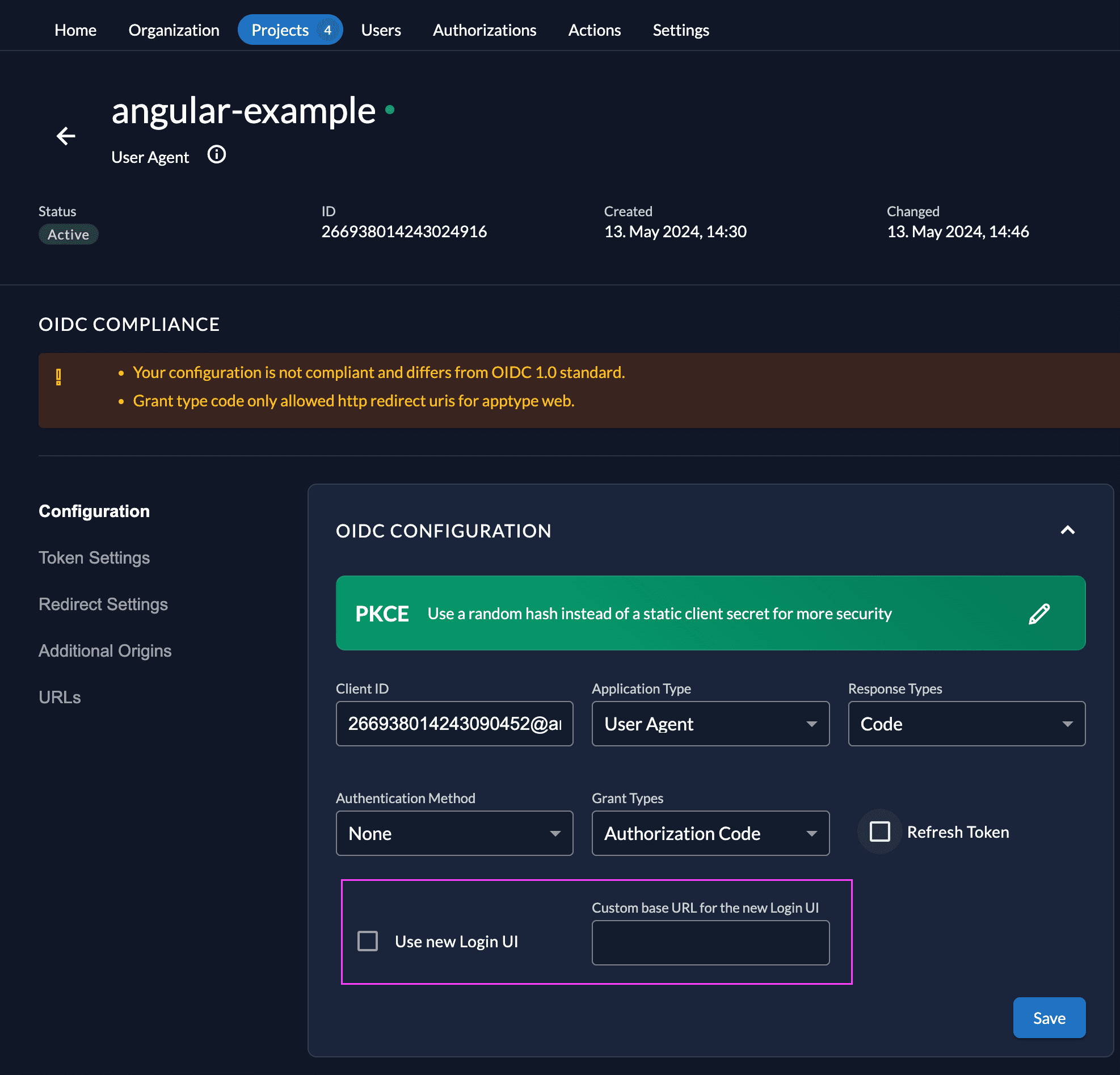
- Enable the loginV2 feature on the instance. Leave the base URI empty to use the default. If you enable this feature, the login will be used for every application configured in your Zitadel instance. (Example: https://your-zitadel-instance.zitadel.cloud/ui/v2/login)
The simplest way to deploy the new login for yourself is by using the Deploy with Vercel button to deploy the login directly to your Vercel.
- Create a service account with a PAT in your instance
- Give the user IAM_LOGIN_CLIENT Permissions in the default settings (CUSTOM_DOMAIN/ui/console/instance?id=organizations) Note: Zitadel Administrator Guide
- Deploy login to Vercel: You can do so by directly clicking the “Deploy” button in our repository
- If you have used the deploy button in the steps before, you will automatically be asked for this step. Enter the environment variables in Vercel
- PAT
- ZITADEL_API_URL (Example: https://my-domain.zitadel.cloud, no trailing slash)
- Add the domain where your login UI is hosted to the Trusted Domains in Zitadel. (Example: my-new-zitadel-login.vercel.app)
- Use the new login in your application.
You have three different options on how to achieve this:
Don't Lock Yourself Out of Your Instance
Before you change your Zitadel settings, we highly recommend you to create a service account with a personal access token (PAT) and the IAM_OWNER role. In case something breaks, you can use this PAT to revert your changes or fix the settings so you can use a login UI again.
- Enable the new login on your application settings and add the URL of your login UI. With these settings, Zitadel will automatically redirect you to the new login if you call the old one.
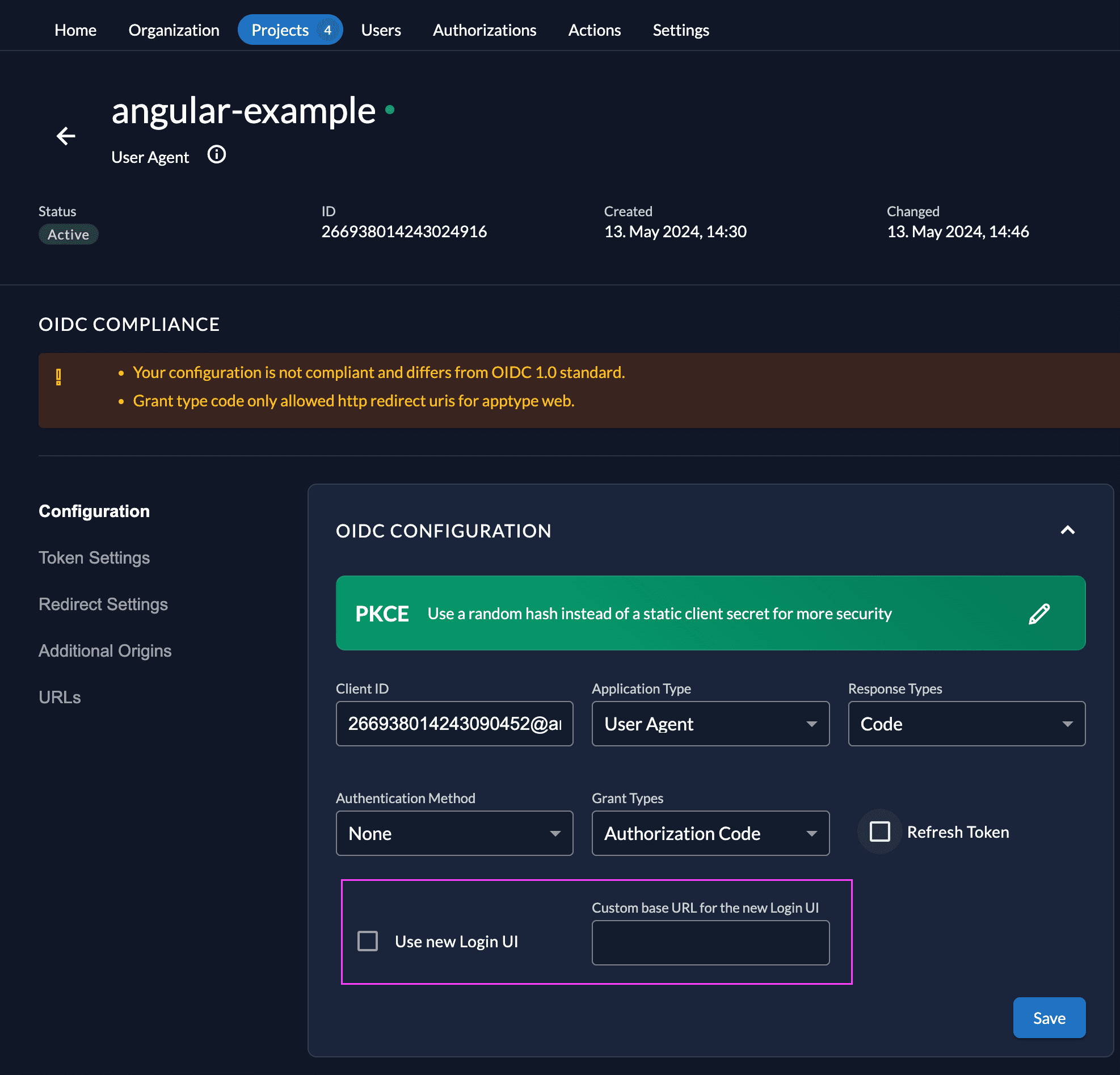
- Enable the loginV2 feature on the instance and add the URL of your login. If you enable this feature, the login will be used for every application configured in your Zitadel instance. (Example: https://my-new-zitadel-login.vercel.app)
- Change the issuer in the code of your application to the new domain of your login
- Enable the new login on your application settings and add the URL of your login UI. With these settings, Zitadel will automatically redirect you to the new login if you call the old one.
- Enforce users to have their email verified. By setting
EMAIL_VERIFICATIONtotruein your environment variables, your users will be enforced to verify their email address before they can log in.
Was this page helpful?