Support for the SAML Standard in a Custom Login UI
To build your own login ui for your own application it is not necessary to have the SAML standard included or any additional work that has to be done. However, it might make sense, if you want to connect your login to different applications especially if they are not in your control and they rely on the standard.
The following flow shows you the different components you need to enable SAML for your login.
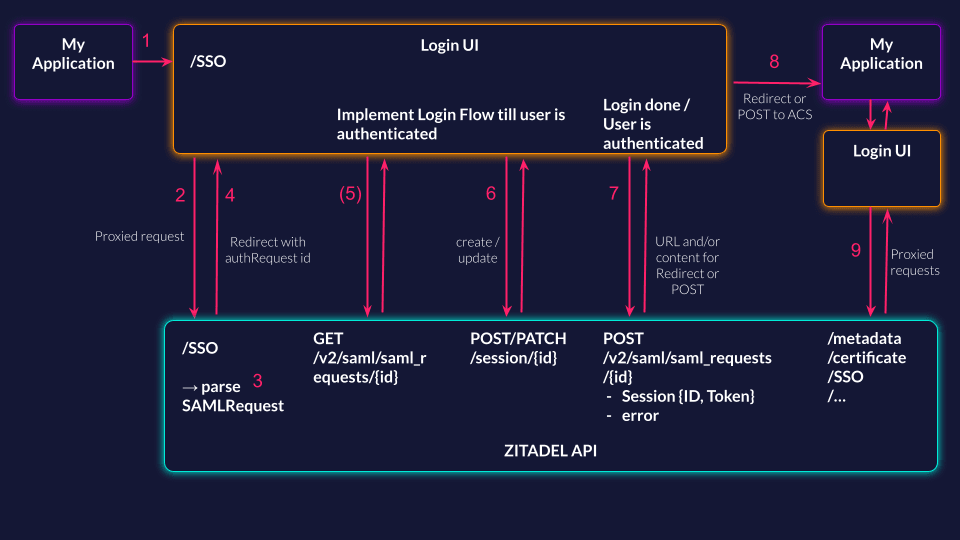
- Your application makes an SAML request to your login UI
- The login UI proxies the request to the ZITADEL API.
- The ZITADEL API parses the request and does what it needs to interpret certain parameters (e.g., binding, nameID policy, etc.)
- Redirect to a predefined, relative URL of the login UI that includes the samlrequest ID ("/login?authRequest="), configurable per application.
- Request to ZITADEL API to get all the information from the SAML request. This is optional and only needed if you like to get all the parsed information from the samlrequest-
- Authenticate the user in your login UI by creating and updating a session with all the checks you need.
- Finalize the SAML request by sending the session to the request, you will get the URL to redirect to or the body in the response
- Redirect to your application with the URL or call the application with HTTP Post with the content you got in the previous request
- All SAML-specific endpoints have to be accepted in the Login UI and should be proxied and sent to the ZITADEL API
Example
Let's assume you host your login UI on the following URL:
https://login.example.comSAML Request
A user opens your application and is unauthenticated, the user will then be redirected to your login with the following SAML Request:
https://login.example.com/saml/v2/SSO?SAMLRequest=nJLRa9swEMb%2FFXHvjmVTY0fUhqxhLNCtoc72sLerdFkEspTpzt3634%2BkGXQw8tBX6X76vk%2F33TJO4WhWsxziI%2F2ciUX9nkJkc7roYc7RJGTPJuJEbMSacfX53tQLbZCZsvgU4Q1yvM4cc5JkUwC1WffgXdHW1c2%2BclVtK6yc68hVnWvssqVm79p23za01E%2BuA%2FWNMvsUe6gXGtSGeaZNZMEoPdS6bgpdFbrd6aW50abuFk3Tfge1JhYfUc7kQeRoyjIki%2BGQWEynO12ebJfPdTmOD6BWf0PdpcjzRHmk%2FOwtfX28%2Fy%2BvLzxaBrW9pPvgo%2FPxx%2FWveHodYvNpt9sW24dxB8N5HeacLauPKU8o1x85nXhX7M%2BjhqJ4eYHhis%2BJBB0K3pZvpIZLDb7gRJv1NgVvX94hLxkje4oCahVC%2BnWXCYV6kDwTlMOr5L9lG%2F4EAAD%2F%2Fw%3D%3D&RelayState=CncN92gdF6is7bak63thXOsn0MmJn7CLQeGKWaXZo2L8nJN0sPEHbb4IThe SAML request includes all the relevant information for the SAML standard, which includes the RelayState, the used binding and other information.
You now have to proxy the SAML request from your own UI to the SSO Endpoint of ZITADEL. For more information, see OIDC Proxy for the necessary headers.
The version and the optional custom URI for the available login UI is configurable under the application settings.
Read more about the SSO Endpoint Documentation
The endpoint will redirect you to the domain of your UI on the path /login and add the SAML Request ID as parameter.
https://login.example.com/login?authRequest=V2_224908753244265546
Get SAML Request by ID
With the ID from the redirect before you will now be able to get the information of the SAML request. Get SAML Request By ID Documentation
curl --request GET \
--url https://${CUSTOM_DOMAIN}/v2/saml/saml_requests/V2_224908753244265546 \
--header 'Authorization: Bearer '"$TOKEN"''Response Example:
{
"samlRequest": {
"id": "V2_224908753244265546",
"creationDate": "2023-07-28T13:47:43.471505Z",
"issuer": "https://myapp.example.com",
"assertionConsumerService": "https://myapp.example.com/acs",
"relayState": "CncN92gdF6is7bak63thXOsn0MmJn7CLQeGKWaXZo2L8nJN0sPEHbb4I",
"binding": "urn:oasis:names:tc:SAML:2.0:bindings:HTTP-Redirect"
}
}Perform Login
After you have initialized the SAML flow you can implement the login. Implement all the steps you like the user to go trough by creating and updating the user-session.
Read the following resources for more information about the different checks:
Finalize SAML Request
To finalize the SAML request and connect an existing user session with it, you have to update the SAML Request with the session token. On the create and update user session request you will always get a session token in the response.
The latest session token has to be sent to the following request:
Read more about the Finalize SAML Request Documentation
Make sure that the authorization header is from an account which is permitted to finalize the SAML Request through the IAM_LOGIN_CLIENT role.
curl --request POST \
--url ${CUSTOM_DOMAIN}/v2/saml/saml_requests/V2_224908753244265546 \
--header 'Accept: application/json' \
--header 'Authorization: Bearer '"$TOKEN"''\
--header 'Content-Type: application/json' \
--data '{
"session": {
"sessionId": "225307381909694508",
"sessionToken": "7N5kQCvC4jIf2OuBjwfyWSX2FUKbQqg4iG3uWT-TBngMhlS9miGUwpyUaN0HJ8OcbSzk4QHZy_Bvvv"
}
}'In the response you will get content which describe how to handle further steps from your login UI.
POST-Binding
Example Response POST-binding:
{
"details": {
"sequence": "686",
"changeDate": "2023-07-31T08:09:19.314537Z",
"resourceOwner": "163840776801878273"
},
"url": "https://myapp.example.com/acs",
"binding": {
"post": {
"relayState": "CncN92gdF6is7bak63thXOsn0MmJn7CLQeGKWaXZo2L8nJN0sPEHbb4I",
"samlResponse": "PD94bWwgdmVyc2lvbj0iMS4wIiBlbmNvZGluZz0iVVRGLTgiPz4KPFJlc3Bv..."
}
}
}Which expects your application to do a POST call to the URL https://myapp.example.com/acs with the payload containing the following attributes:
RelayState: "CncN92gdF6is7bak63thXOsn0MmJn7CLQeGKWaXZo2L8nJN0sPEHbb4I",
SAMLResponse: "PD94bWwgdmVyc2lvbj0iMS4wIiBlbmNvZGluZz0iVVRGLTgiPz4KPFJlc3Bv..."Redirect-Binding
Example Response Redirect-binding:
{
"details": {
"sequence": "686",
"changeDate": "2023-07-31T08:09:19.314537Z",
"resourceOwner": "163840776801878273"
},
"url": "https://myapp.example.com/acs?RelayState=CncN92gdF6is7bak63thXOsn0MmJn7CLQeGKWaXZo2L8nJN0sPEHbb4I&SAMLResponse=PD94bWwgdmVyc2lvbj0iMS4wIiBlbmNvZGluZz0iVVRGLTgiPz4KPFJlc3Bv...",
"binding": {
"redirect": {}
}
}Which expects your application to redirect to the url 'https://myapp.example.com/acs?RelayState=...&SAMLResponse=...' with all information as URL parameters.
SAML Endpoints
All SAML relevant endpoints are provided by ZITADEL. In your login UI you just have to proxy them through and send them directly to the backend.
These are endpoints like:
- Metadata
- Certificate
- ACS
- etc
Was this page helpful?